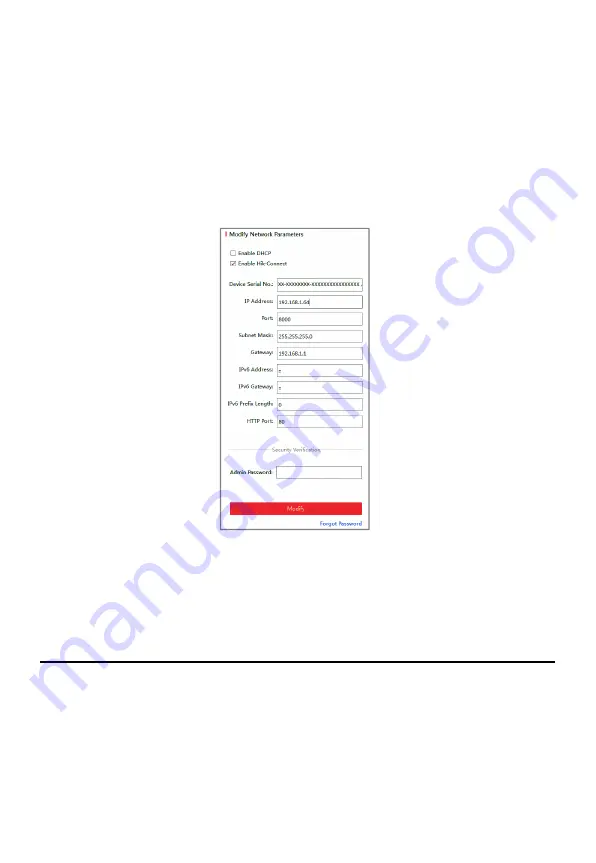
ECI-B64Z2 Quick Start Guide
QSG ECI-B64Z2 041018NA
9
Use the SADP software or client software to search and change the IP address of the device.
IP Address modification via SADP software will be used as an example.
In order to modify the IP address via client software, refer to the user manual of the client
software.
Steps:
1.
Run SADP.
2.
Select an active device.
3.
Change the device IP address to the same subnet as your computer by either modifying
the IP address manually, or by checking the
Enable DHCP
checkbox.
Modify the IP Address
Figure 3-5
Note:
Hik-Connect can be enabled during activation. Refer to Chapter 5.1 for detailed information.
4.
Input the admin password and click
Modify
to complete IP address modification.
SADP supports batch IP address modification. Refer to the SADP user manual for details.
4
Access via Web Browser
System Requirement:
Operating System: Microsoft Windows XP SP1 and above
CPU: 2.0 GHz or greater
RAM: 1 GB or greater
Display: 1024×768 resolution or higher




















