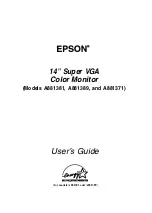10
LCD Monitor User Manual
Adjusting the picture
Description of the functions of LED control button
Main menu
items
Main menu
icons
Sub-menu items
Sub-menu
Description
Luminance
(明亮度)
Contrast
(对比度)
Contrast adjustment
Brightness
(亮度)
Backlight adjustment
Eco Mode
(亮度情景模式)
Standard
(标准)
Standard mode
Text
(节能)
Text mode
Internet
(网络)
Internet mode
Game
(游戏)
Game mode
Movie
(电影)
Movie mode
Sports
(运动)
Sports mode
Image Setup
(图像设置)
Clock
(时钟)
Adjust the "Clock" icon to
reduce the noise on the
vertical line.
Phase
(相位)
Adjust the "Phase" icon
to reduce the noise on
the horizontal line.
H. Position
(水平位置)
Adjust the H. Position of
the image.
V. Position
(垂直位置)
Adjust the V. Position of
the image.
Image Ratio
(图像比例)
Widescreen
(宽屏)
Select the aspect ratio of
the image.
4:3
Summary of Contents for DS-D5028UC
Page 1: ...LCD Monitor User Manual ...
Page 25: ...Q41G28M108301A ...