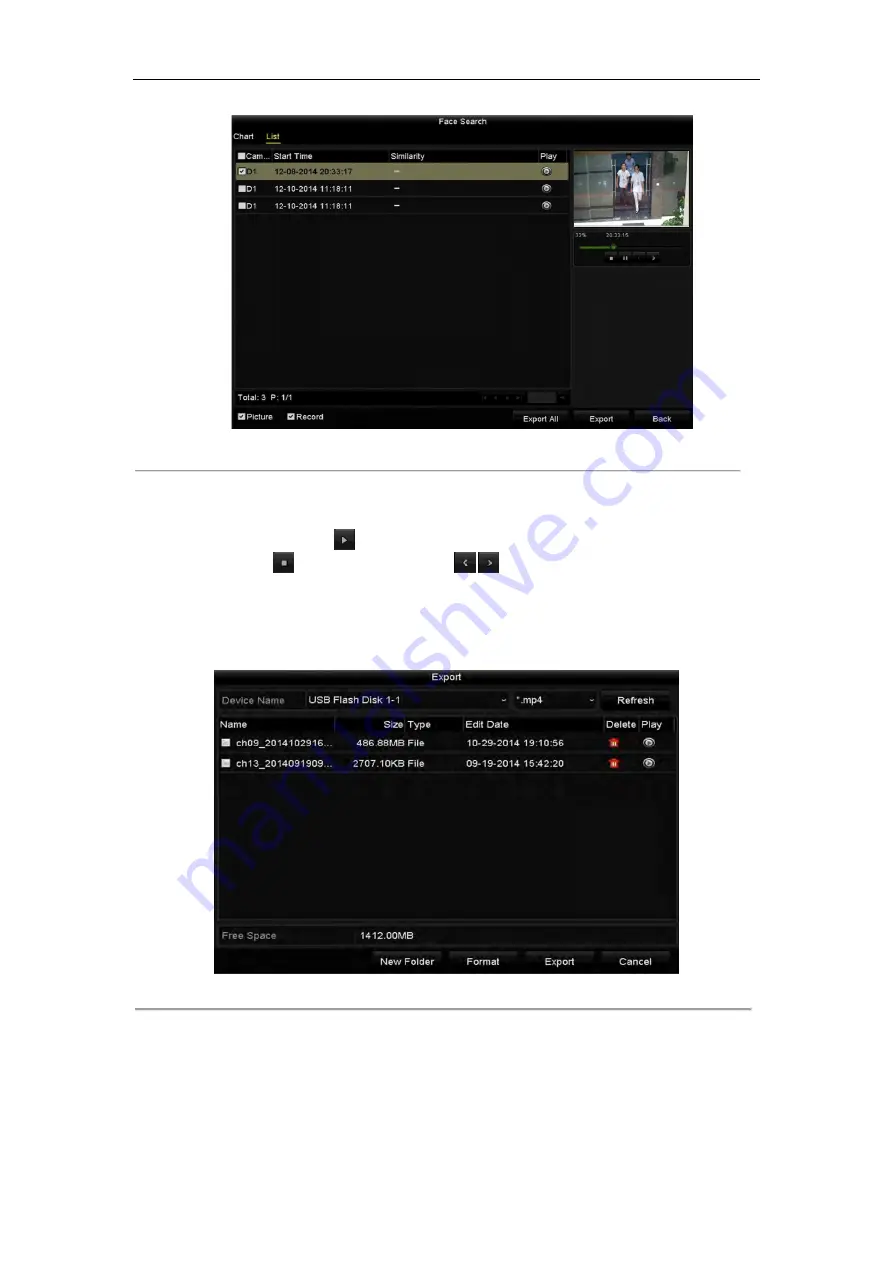
User Manual of Digital Video Recorder
158
Figure 10. 2
Face Search Interface
5.
Play the face picture related video file.
You can double click on a face picture to play its related video file in the view window on the top right, or
select a picture item and click
to play it.
You can also click
to stop the playing, or click
/
to play the previous/next file.
6.
If you want to export the captured face pictures to local storage device, connect the storage device to the
device and click
Export All
to enter the Export interface.
Click
Export
to export all face pictures to the storage device.
Please refer to
错误
!
未找到引用源。错误
!
未找到引用源。
for the operation of exporting files.
Figure 10. 3
Export Files
Summary of Contents for DS-7208/16HWI-SV
Page 1: ...Digital Video Recorder User Manual UD 6L0202D2010A01 ...
Page 17: ...User Manual of Digital Video Recorder 16 Chapter 1 Introduction ...
Page 30: ...User Manual of Digital Video Recorder 29 Chapter 2 Getting Started ...
Page 48: ...User Manual of Digital Video Recorder 47 Chapter 3 Live View ...
Page 61: ...User Manual of Digital Video Recorder 60 Chapter 4 PTZ Control ...
Page 71: ...User Manual of Digital Video Recorder 70 Chapter 5 Record and Capture Settings ...
Page 97: ...User Manual of Digital Video Recorder 96 Chapter 6 Playback ...
Page 116: ...User Manual of Digital Video Recorder 115 Chapter 7 Backup ...
Page 131: ...User Manual of Digital Video Recorder 130 Chapter 8 Alarm Settings ...
Page 145: ...User Manual of Digital Video Recorder 144 Chapter 9 VCAAlarm ...
Page 157: ...User Manual of Digital Video Recorder 156 Chapter 10 VCA Search ...
Page 188: ...User Manual of Digital Video Recorder 187 Chapter 12 RAID Configuration ...
Page 195: ...User Manual of Digital Video Recorder 194 Figure 12 14 Hot Spare Disk ...
Page 201: ...User Manual of Digital Video Recorder 200 Figure 12 26 Upgrade the Firmware ...
Page 202: ...User Manual of Digital Video Recorder 201 Chapter 13 HDD Management ...
Page 219: ...User Manual of Digital Video Recorder 218 Chapter 14 Camera Settings ...
Page 224: ...User Manual of Digital Video Recorder 223 Chapter 15 Device Management and Maintenance ...
Page 231: ...User Manual of Digital Video Recorder 230 Chapter 16 Others ...
Page 242: ...User Manual of Digital Video Recorder 241 Chapter 17 Appendix ...






























