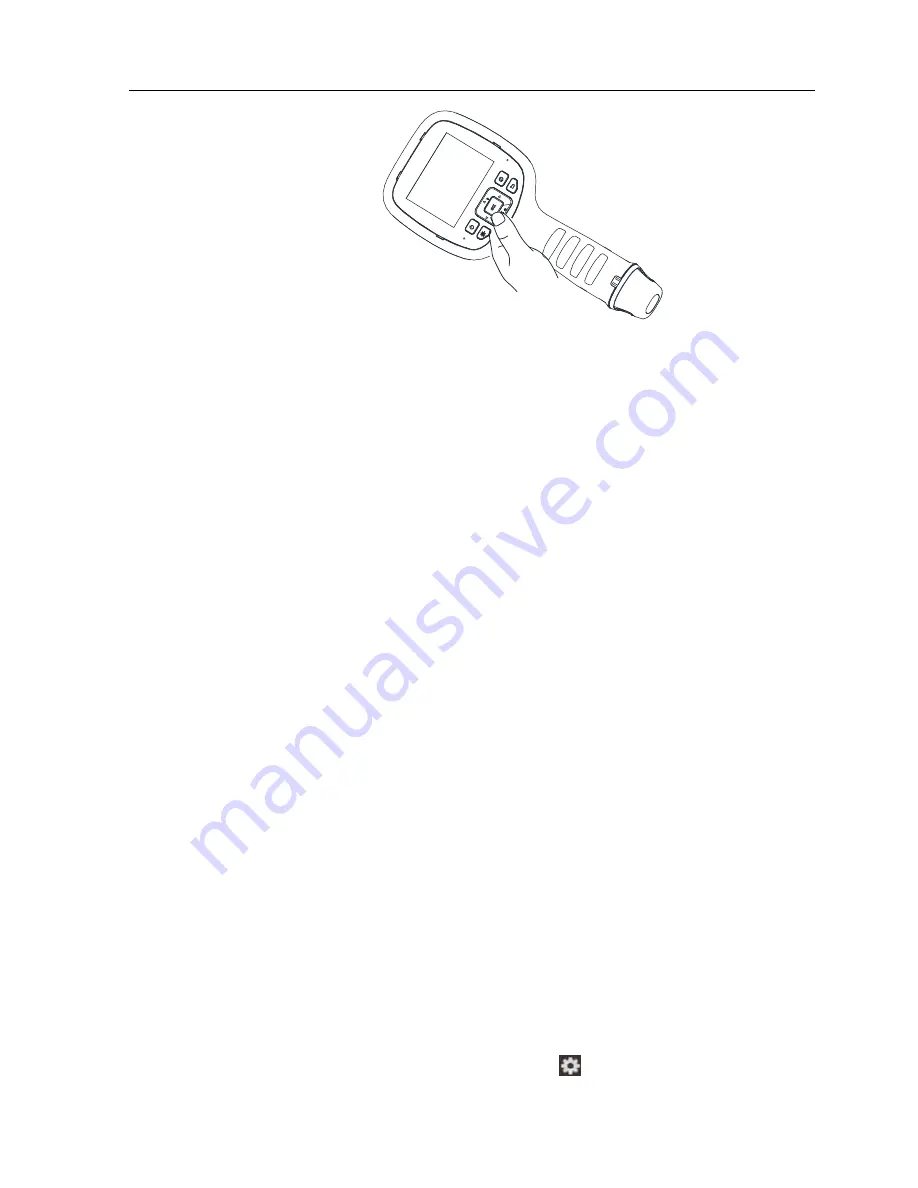
Handheld Thermography Camera
·
User Manual
14
-
Press the
△
,
▽
,
▷
, and
◁
button to move the cursor
up/down/left/right.
-
Press the OK button to confirm.
4
Main Configurations
4.1
Temperature Measurement
Before you start:
Go to Local Settings > Device Settings > Unit Settings to set the
temperature unit as K/° C/° F. Refer to
5.1 Unit Settings
for details.
Purpose:
The thermometry (temperature measurement) function provides
the real-time temperature of the scene and display it on the left of
your screen. The thermometry function is turned on by default.
4.1.1
Thermometry Settings
Purpose:
The thermometry parameters affect the accuracy of
temperature measurement.
Steps:
1.
Select the Local Settings ( ) from the main menu.
Summary of Contents for DS-2TP03-15VM/W
Page 40: ......






























