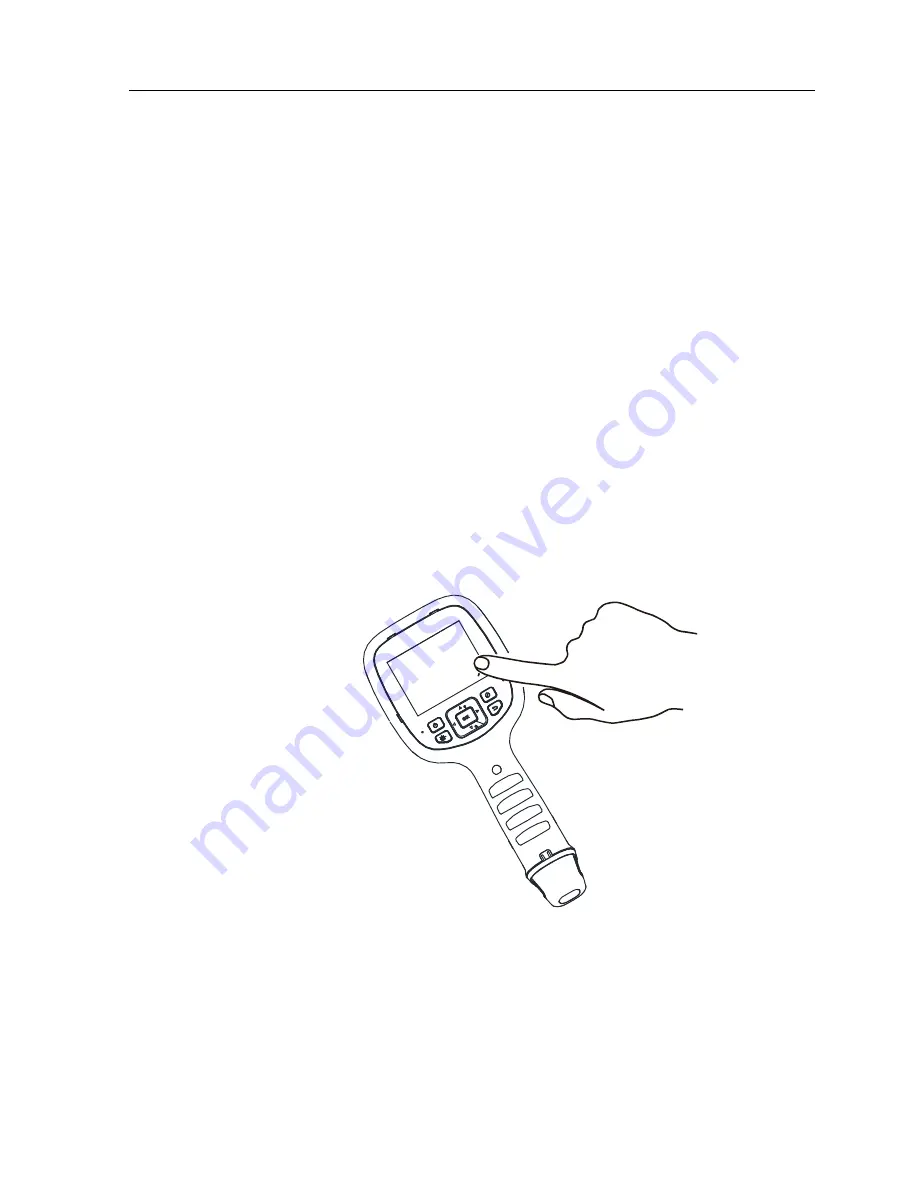
Handheld Thermography Camera
·
User Manual
13
Steps:
1.
Select the proper lens.
2.
Install the lens onto the camera.
3.
Turn on the camera and go to Local Settings > Lens Selection.
4.
Set the lens parameters. For 2× lens, set it to 2× , and for 1/2×
lens, set it to 1/2× , etc.
3.7
Operation
The camera supports both touch-screen control and button
control.
Touch-screen control
Tap on the screen to set parameters and configurations.
Button control
Press the navigation buttons to set parameters and
configurations.
Summary of Contents for DS-2TP03-15VM/W
Page 40: ......






























