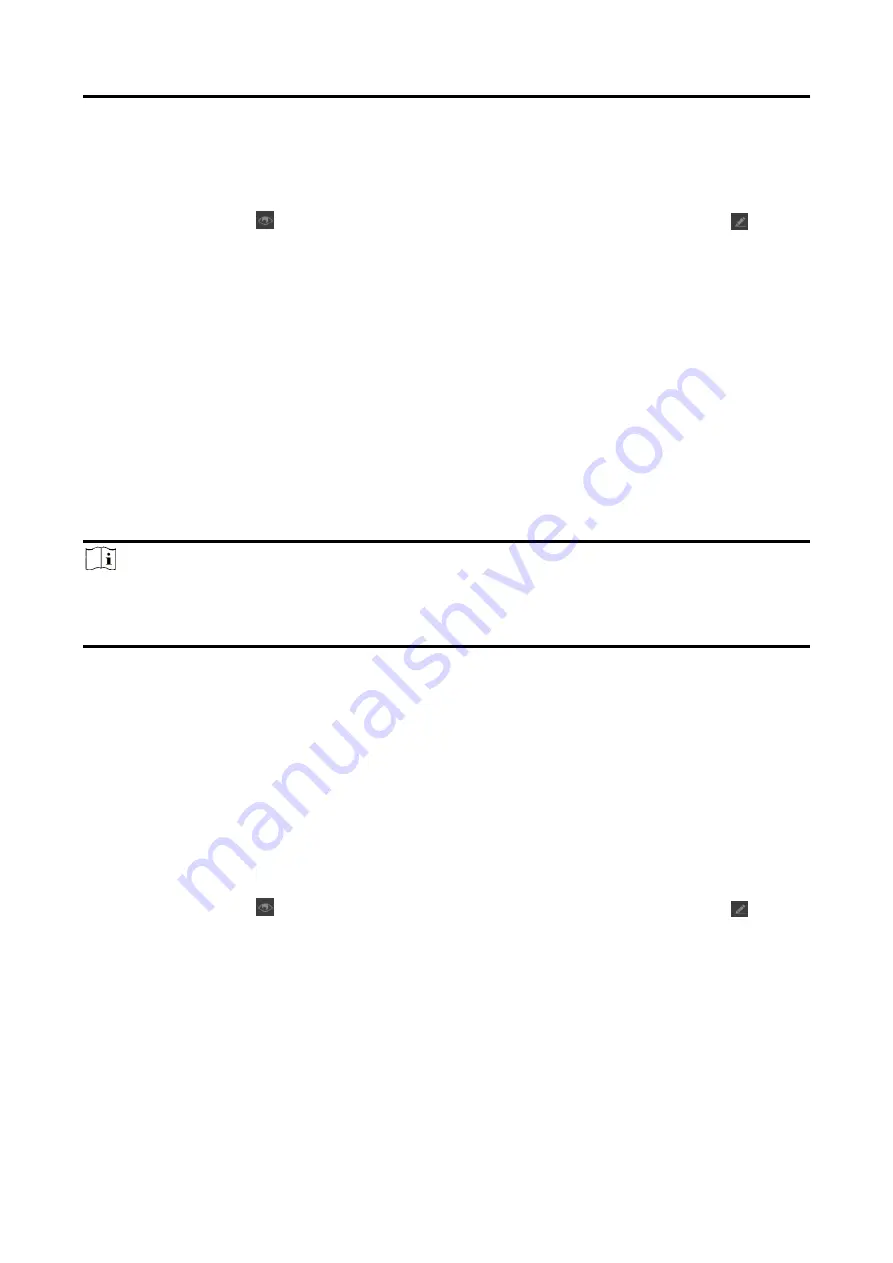
SC7000 Series Smart Camera User Manual
34
Result Display
In Judge Method, you can set different judge methods for character location result, including
Judge by Quantity and Confidence Check.
In Image Display, click
to display or not display detection area and target box. Click
to edit
OK color, NG color, and transparency.
In Show Text, enable Display Text to set text's color, front size, transparency, position X, and
position Y.
8.4.3 Deep Learning Classification
Deep learning classification is an image processing method for distinguishing the targets of different
types according to the different features reflected in image information. It uses the PC to analyze
images, and classifies each pixel or region in an image into several categories so as to replace human
beings' visual judgment. It has been widely applied into object recognition and sorting.
Double click the DL Classification, select specific model in Model Settings, and set operating
parameters.
Note
●
Refer to ROI Settings for setting Image Input and ROI Area.
●
This tool has a default model file in Model Settings. You can also click Upload to upload new
model files created by the deep learning training tool.
Parameter Settings
First K Categories: It outputs the index number and corresponding confidence of the highest
confidence score of K categories.
Result Display
In Judge Method, you can set different judge methods for classification results, including Judge by
Quantity, Judge by Probability, Judge by Category No., Judge by Category Name, and Judge by
Confidence.
In Image Display, click
to display or not display detection area and target box. Click
to edit
OK color, NG color, and transparency.
In Show Text, enable Display Text to set text's color, front size, transparency, position X, and
position Y.






























