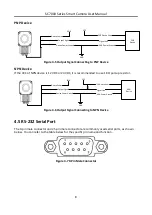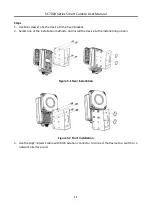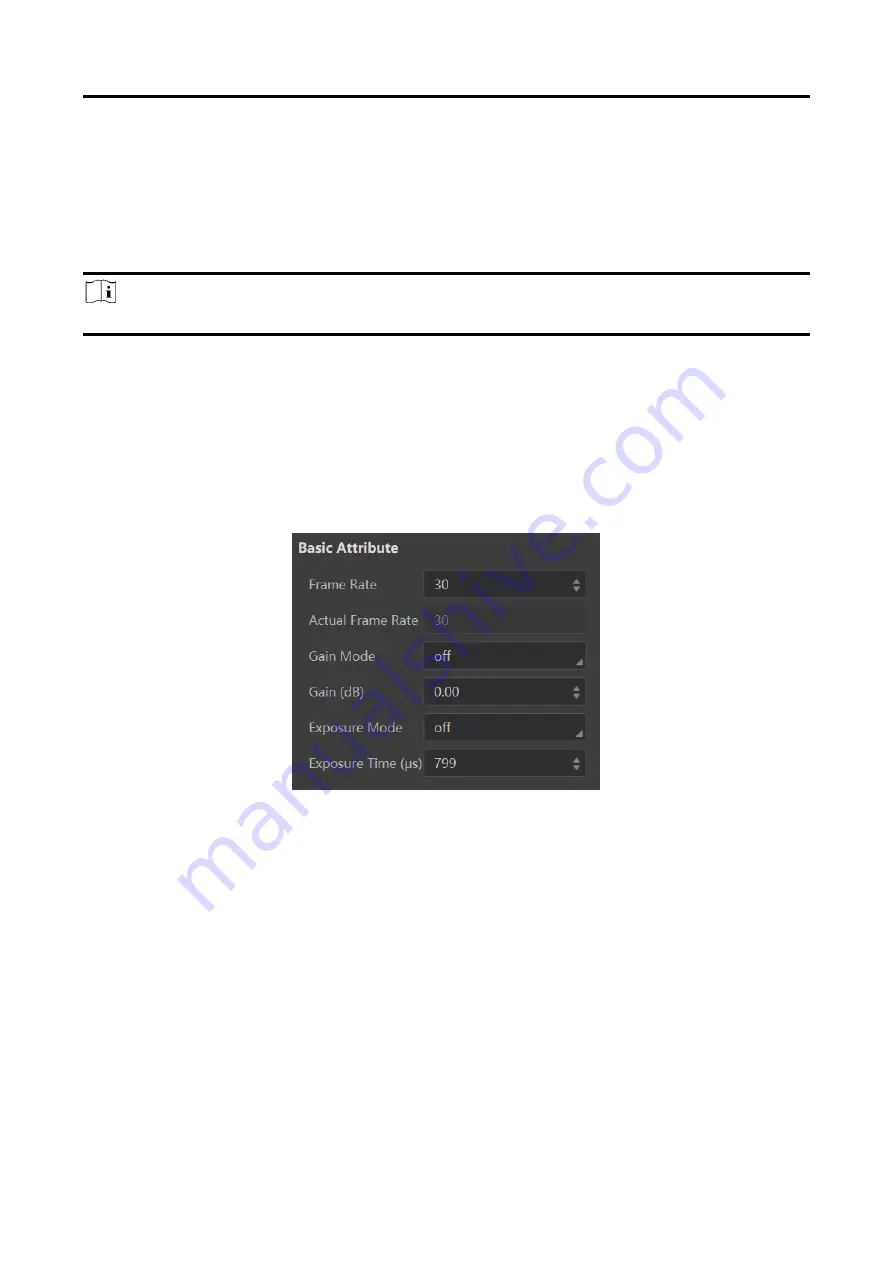
SC7000 Series Smart Camera User Manual
18
Chapter 8 Solution Settings
The smart camera is able to acquire, process and output images. You can log in the web interface
to set camera parameters, tool parameters, output parameters, etc. After competing related
settings, you can save and download the solution you configured.
Note
The specific parameter names and values may differ by device models and firmware versions.
8.1 Camera Settings
8.1.1 Set Frame Rate
Go to Common to set frame rate and view actual frame rate.
Figure 8-1 Set Frame Rate
8.1.2 Set Gain
The device supports 3 types of Gain Mode, including OFF, ONCE and CONTINUOUS.
OFF: When the gain mode is set as OFF, you can enter the gain value manually.
ONCE: When the gain mode is set as ONCE, the device adjusts the gain automatically once
according to the image brightness.
CONTINUOUS: When the gain mode is set as CONTINUOUS, the device adjusts the gain
continuously according to the image brightness.