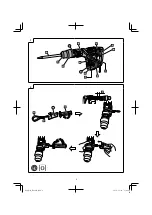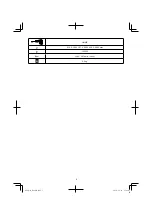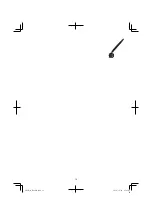8
English
STANDARD ACCESSORIES
In addition to the main unit (1 unit), the package contains the
accessories listed in the below.
○
Plastic Case .................................................................1
○
Bull Point (SDS-max shank) .........................................1
○
Side Handle ..................................................................1
Standard accessories are subject to change without notice.
APPLICATIONS
Demolishing concrete, chiseling o
ff
concrete, grooving, bar
cutting.
Application examples:
Installation of piping and wiring, sanitary facility installation,
machinery installation, water supply and drainage work,
interior jobs, harbor facilities and other civil engineering
works.
SPECIFICATIONS
The speci
fi
cations of this machine are listed in the Table on
page 5.
NOTE
Due to HiKOKI’s continuing program of research and
development, the speci
fi
cations herein are subject to
change without prior notice.
MOUNTING AND OPERATION
Action
Figure
Page
Installing the side handle
2
2
Inserting SDS-max tools
3
3
Removing SDS-max tools
4
3
Deciding working position of tool
5
3
Switch operation
6
3
Locking-on the On / O
ff
switch
7
4
Releasing the On / O
ff
switch
8
4
How to use the demolition hammer*
9
4
Speed change
10
4
Selecting accessories
―
18
* Operate this Demolition Hammer by utilizing its empty
weight. The performance will not be better even if it is
pressed or thrust forcibly against the work surface.
Hold this Demolition Hammer with a force just su
ffi
cient
to counteract the reaction.
Warming up (Fig. 9)
The grease lubrication system in this unit may require
warming up in cold regions.
Position the end of the bit so makes contact with the
concrete, turn on the switch and perform the warming
up operation. Make sure that a hitting sound is produced
and then use the unit.
ABOUT THE PROTECTION
FUNCTION
This tool has a built-in protection circuit for preventing
damage to the unit in the event of an abnormality. Depending
on the nature of the abnormality, the display lamp will
fl
ash
as shown in
Table 1
and the unit will cease to operate. In
such cases, verify the problem indicated by the
fl
ashing and
take whatever steps are necessary to correct the problem.
NOTE
Repair may be required if the display lamp continues to
fl
ash after taking all necessary steps to correct the problem.
If the problem persists, please arrange for repairs.
Table 1
Display
lamp
fl
ashing
Cause
Solution
Flash
Internal temperature
has risen beyond
the unit’s speci
fi
ed
temperature.
(Temperature
increase protection
function)
Turn o
ff
the unit
and allow it to cool
down for about 15 to
30 minutes.
When the temperature
goes down, press the
impact rate selector
switch to recover.
Flash
Excessive pressure
applied to the tool
has resulted in an
overload.
(Overload
protection function)
Press the impact rate
selector switch to
recover. Try to avoid
tasks that will apply
excess pressure to
the unit.
Flash
Tool is connected
to a power source
whose voltage is
too high.
(Circuit protection
function)
Connect the unit to a
power supply matching
the input voltage
speci
fi
ed on the
nameplate. Press the
impact rate selector
switch to recover.
Flash
Sensor signal read
error.
(Control monitoring
function)
Press the impact rate
selector switch to
recover. Repair may
be required if this error
continuously occurs.
GREASE REPLACEMENT
This Demolition Hammer is of full air-tight construction to
protect against dust and to prevent lubricant leakage.
Therefore, this Demolition Hammer can be used without
lubrication for long periods. Replace the grease as described
below.
Grease Replacement Period
After purchase, replace grease after every 6 months of
usage. Ask for grease replacement at the nearest authorized
Service Center.
MAINTENANCE AND INSPECTION
CAUTION
Be sure to switch OFF and disconnect the attachment
plug from the receptacle to avoid a serious accident.
1. Inspecting accessories
Since use of a dull accessory, such as a bull point, a
cutter, etc. will degrade e
ffi
ciency and cause possible
motor malfunction, sharpen or replace with a new one as
soon as abrasion is noted.
000Book̲H41ME.indb 8
000Book̲H41ME.indb 8
2019/12/18 13:42:44
2019/12/18 13:42:44
Summary of Contents for H 41ME
Page 2: ...2 1 2 000Book H41ME indb 2 000Book H41ME indb 2 2019 12 18 13 42 40 2019 12 18 13 42 40 ...
Page 3: ...3 3 4 5 6 000Book H41ME indb 3 000Book H41ME indb 3 2019 12 18 13 42 42 2019 12 18 13 42 42 ...
Page 19: ...19 000Book H41ME indb 19 000Book H41ME indb 19 2019 12 18 13 42 47 2019 12 18 13 42 47 ...