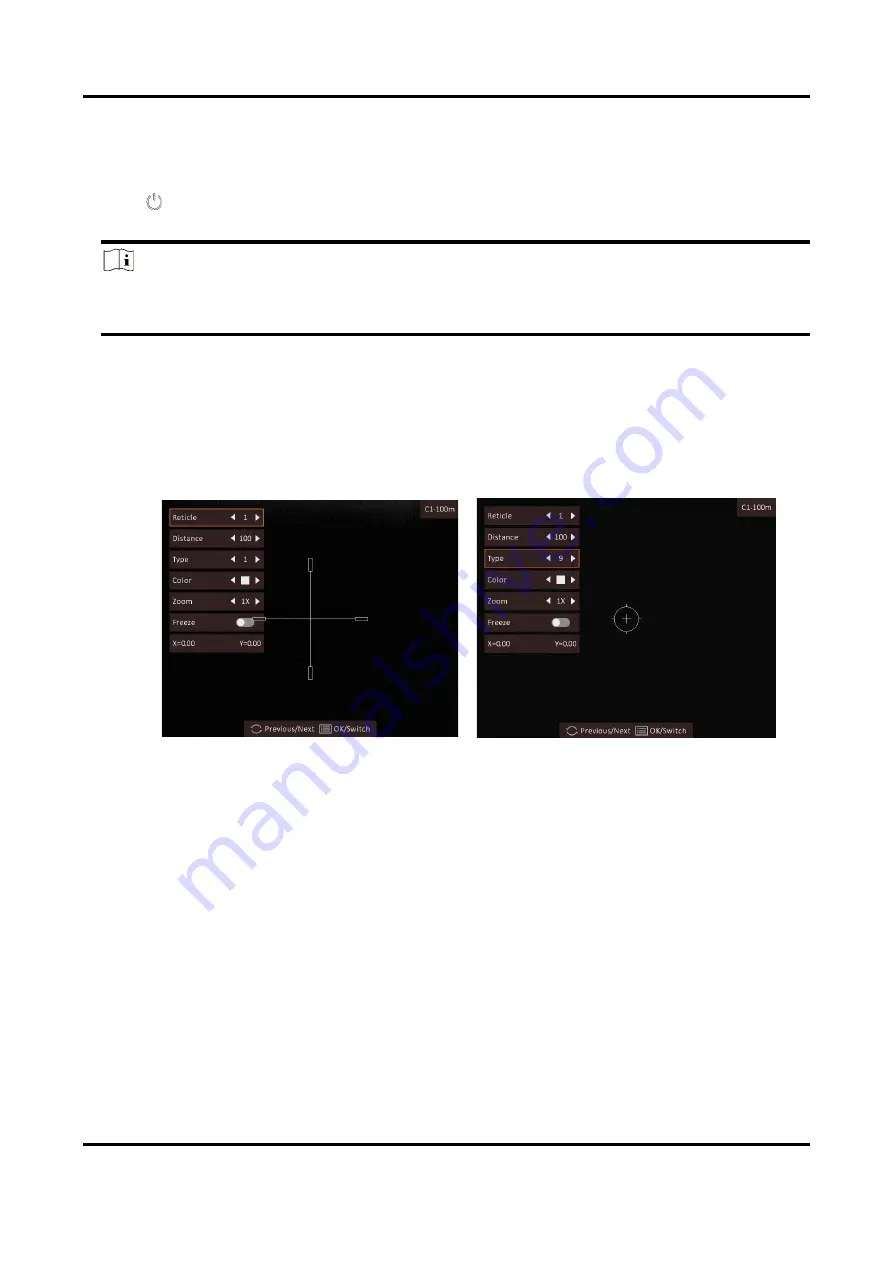
Thermal Image Scope User Manual
8
Steps
1. Connect the device to your PC with cable, and then turn on the device.
2. Open the detected disk, copy the upgrade file and paste it to the root directory of the device.
3. Hold
to reboot the device, and the device upgrades automatically. The upgrading process
will be displayed in the main interface.
Note
During the upgrade, make sure the device is connected to your PC. Otherwise, it may cause
unnecessary upgrade failure, firmware damage, etc.
4. Repeat the above steps to upgrade all firmware one by one.
2.6 Zeroing
You can enable the reticle to view the position of the target. The functions such as freeze and
zoom help to adjust the reticle more accurately. See Zeroing for detailed instructions.
Figure 2-8 Zeroing


























