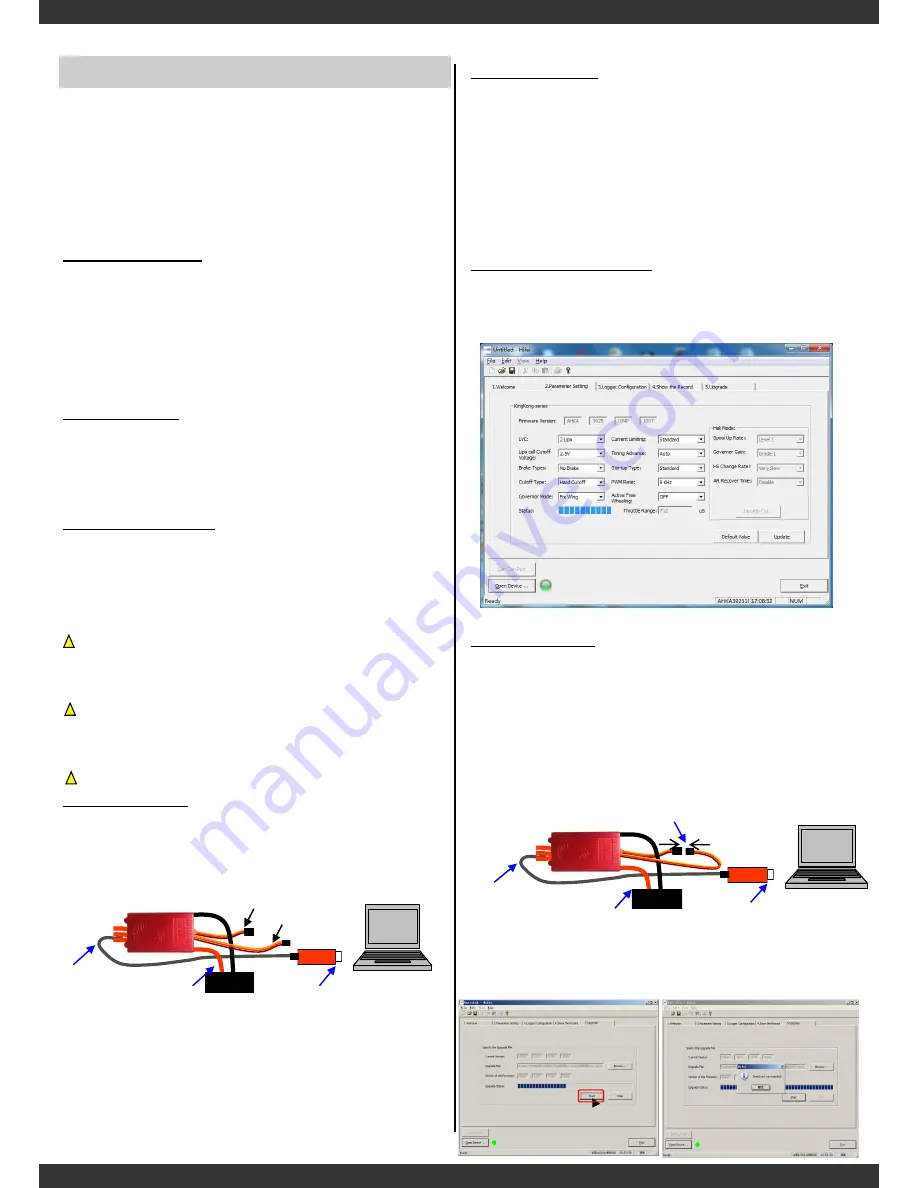
HiFei software V5.0 is specially for easy programming King-
kong III & KIII Pro ESC. (Please download V5.0 from Hifei
official website www.hifei.com)
What can be realized by V5.0?
Fully program Kingkong III Pro (incl. heli mode)
Upgrade firmware of Kingkong III Pro
View logged data by Kingkong III Pro
Computer OS request
• PC with Windows XP/Vista/7 operation system
• CD-ROM drive (or access to Internet)
•
Available USB port
•
8 Megabytes hard disk space
•
Computer screen resolution with 800X600, 1024X768
(recommended)
, 1280X1024
Hardware request
• Kingkong III ESC & KingKongIII Pro series ESC
• Hifei USB Linker (it’s a necessary adaptor to connect
ESC to PC, purchase separately)
Install HiFei V5.0 to PC
Download the V5.0 setup software from Hifei website and
finish the installation according to the popped-up window
guide.
If PC is 64 or 32 bit, when V5.0 is completed installation,
It is requested to back to directory folder of HiFei V5.0 and
install driver of 64 or 32 bit by hand separately.
If PC OS is Windows 7, it is suggested to installed V5.0 to
any of other hard disks rather than ‘C’. If PC has only ‘C’
hard partition, please try flash disk.
If you once changed PC font to big size, then it needs to
change it to original size. Because big size font would possi-
bly cause software interface cannot be showed in full.
Connect ESC to PC
Kingkong III Pro USER MANUALS www.hifei.com
HiFei Software V5.0 operation
!
!
!
V5.0 tab 2 Parameter setting
Click on tab 2
Parameter Setting
to get into programming in-
terface, select the options you want to change by down arrow,
then click on
Update
to save the setting.
V5.0 tab 5 Upgrade
In
tab 5,
you can upgrade ESC‟s firmware if there is a new
firmware for the ESC be released.
When upgrade the ESC, it needs to connect the cable to receiver
with upgrade cable together. (Pls refer to the below diagram)
Each ESC has specific firmware and be different. You
MUST
not mistake to upgrade ESC to a wrong firmware, otherwise
possibly result from ESC be damaged.
V5.0 tab 1 Welcome
- Open HiFei V5.0 by double clicking on the shortcut icon.
- Click on ‟Open Device‟.
*(If connection is right and successful, Kingkong ESC model
will be displayed at the box below)
-
It‟s ready to use V5.0 for more operation
Page 6
1
st
: Plug the USB Adapter to miniUSB port of ESC.
2
nd
: Plug the USB Adapter to an USB port of PC.
3
rd
: Power on the ESC
1
st
: Plug the USB Adapter to miniUSB port of ESC.
2
nd
: Plug the USB Adapter to an USB port of PC.
3
rd
: Short upgrade/rpm cable with receiver lead.
4
th
: Power on the ESC.
Battery
USB Linker
1
st
Step
2
nd
Step
3
rd
Step
Battery
USB Linker
1
st
Step
2
nd
Step
3
rd
Step
4
th
Step
Upgrade/RPM
To Receiver










