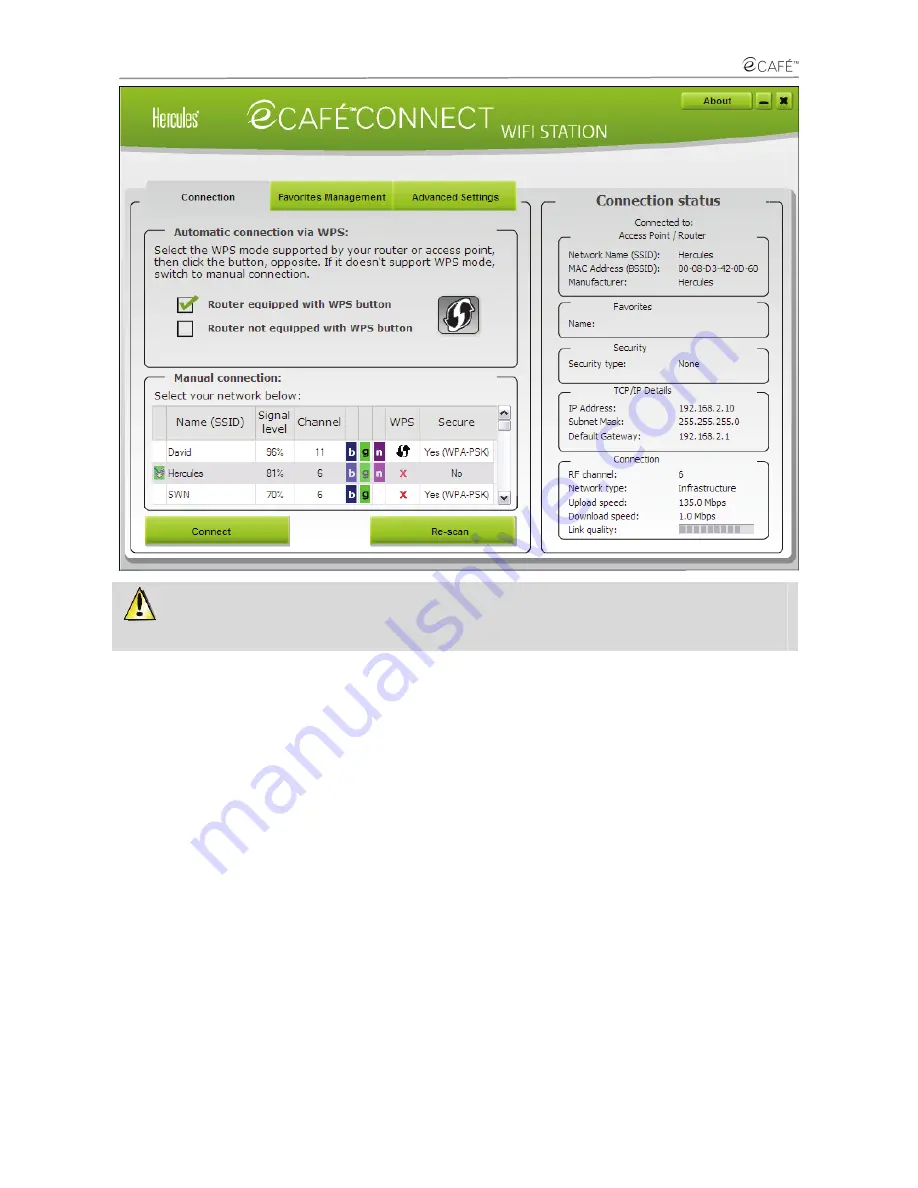
eCAFE EC-1000W
26/46 – User Manual
When your eCAFÉ™ is connected to the Internet, the application may ask you download the
latest version of eCAFəConnect. This will allow you to use the optimised version of the software.
Connecting manually to a non-secure network (no safety key type appears in the Secure field):
- In the
Manual connection
window, select the required network.
- Click on the
Connect
button.
A Connection Wizard launches, and asks you if you wish to add this network to your favourites.
- If you wish to do so, you can add the network to your favourites by checking the
Yes
box; you will then
be requested to provide a name for the network.
A few seconds later, a green icon displays facing the network, indicating that you are connected.
If you want your computer to automatically connect to a specific network when the WiFi feature is
activated, add the network to your Favourites list and select the
Connect automatically
option.
Summary of Contents for eCafe EC-1000W
Page 15: ...eCAFE EC 1000W User Manual 15 46 Installing the battery ...
Page 16: ...eCAFE EC 1000W 16 46 User Manual Removing the battery ...
Page 33: ...eCAFE EC 1000W User Manual 33 46 ...
Page 35: ...eCAFE EC 1000W User Manual 35 46 ...
Page 39: ...eCAFE EC 1000W User Manual 39 46 ...






























