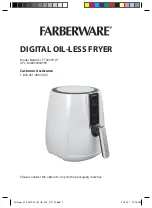43
July 2003
“2,MIXED”
a.
“FILTER AFTER” shows in the display, along with the
preset number of Cook Cycles.
b.
Press and release ▼▲ until the desired number of Cook
Cycles between filters shows in the display. For example,
if 4 is set for a product, each time that product is selected, it
counts 1/4, or 25%. Then, each time a product is cooked, the
percentages add up until 100%, or more is reached. Then,
display shows “FILTER SUGGESTED”.
“3,GLOBAL”
a.
“FILTER INCL” shows in the display, along with “NO” or
“YES”.
b.
Press and release ▼▲ to “YES” if that product is to be
included in the filter count, or “NO” if it is not.
COPY/ERASE PRESET PRODUCTS
Products and their setpoints can be copied from one menu
location on the controller to another location, preset the controls
to factory settings, or erase products and all their values.
1.
Press and hold
(PROG►)
for one second until “PROG”
shows in the display, followed by “ENTER CODE”.
2.
Enter code 1, 2, 3. “SELECT PRODUCT…PRESS PROG”
scrolls across the display, followed by “DOWN FOR
OPTIONS”.
3.
Press ▼ and “**OPTION**”, followed by “*1. COPY A
PROD” shows in display. Press ▼ again, each time, to
view the following options:
*1.COPY A PROD
*2.ERASE A PROD
*3.PRESET A PROD
*4.ERASE ALL
*5.PRESET ALL
4.
To select one of the above options, press
(PROG►)
while
the desired option shows in display.
Selecting PRESET A PROD or PRESET ALL PROD sets
factory setpoints in those menu items. The following are
examples of copying and erasing products:
Press (◄INFO) at any time to exit the Options menu,
or wait 30 seconds and controller automatically exits.
3-16.
PROGRAMMING
(CONT.)