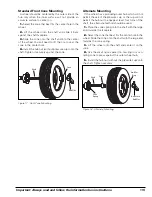Important: Always read and follow the information box instructions.
• 7
Laser Guided Operation™ System
The operator must select
T2 - Tape
Laser Locator to
activate the Laser Guided Operation™ feature, see
page 10 for the button selection. This Direct Select™
weight location is used when placing hidden adhesive
weights at the inner area of the wheel and is the
required weight location selection for the Behind
Spoke mode.
Follow these steps to use the Laser Guided
Operation™ feature for accurate placement of hidden
Tape-A-Weights™:
Important:
Only use
the Direct Select
Weight position
Clip 1
or T1 - Tape
and
T2 -
Tape
(LEDs illumi-
nate). Refer to USING THE OFFSET ARM on page 4
and USING THE LASERS on page 6.
1.
Begin by mounting the wheel assembly.
2.
Make sure that you Direct Select™
T2 - Tape
as
the right plane weight location (refer to Dynamic
Mode, Hidden Tape-A-Weights, page 12).
Note:
The laser locator dot activates and blinks.
3.
Rotate the laser locator knob to position the laser
locator dot at the desired weight location. See figures
8A & 8B.
Note:
For best performance, choose a weight posi-
tion in the right plane as far inward as wheel allows.
4.
Enter the A & D wheel measurements, wait for
the BEEP; then before returning the arm to the home
position, move the offset arm to the inner area of the
wheel and position the line laser beam at the
T2 - Tape
laser locator dot position, and wait for the BEEP.
5.
Lower the hood and press START.
6.
When the unbalance is displayed, rotate the wheel
until the left plane center bar blinks. Attach the left
plane corrective weight at top-dead-center.
7.
Next, rotate the wheel until the right plane center
bar is steady and the two bars on either side blink.
Note:
The laser locator dot will stop blinking.
8.
Center and attach the right plane corrective weight
at the laser locator dot location as shown in figure 10.
9.
Respin tire/wheel to check balance.
Figure 10 - Centering Corrective Hidden Weight At Laser
Locator Dot Location
Center Corrective Weight At
Laser Locator Dot Location