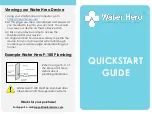710-0130 IG-880-SH / S880-H 3-4 Person IR Sauna
Page 16
01/18/16
Ver. 2 Rev. 3
Audio System:
AUDIO OPERATION
Audio Power On
Press
Bluetooth icon
to turn on or off audio system
Blue LED indicates the audio system is operating.
Bluetooth
Bluetooth is always enabled when blue LED is glowing and Aux Input is not connected
Auxiliary Input
Insert 3.5 mm cable into the Aux Input
Automatically disables Bluetooth input and enables Aux Input.
WARNING
Apple will not guarantee your Apple product if used at operating tempe
ratures of 32⁰F or
below and 95⁰F and above. The recommended operating temperature is 32⁰F to 95⁰F to fall into the
warranty. Check with any other device manufactures for operation temperatures before using the
device in the Sauna/IR Room.
Audio Power ON or OFF
Auxiliary Input