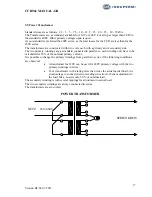CCR961 MANUAL-GB
15
Version B2:01-07-2015
If the green light is off for more than 1-5 seconds (adjustable), the step back-indication to the
remote control will disappear.
2. On the communication port the oscilloscope or the PC can be connected to read out values from
the regulator.
3. The arrow keys are used to navigate the menus on the regulator. The arrow keys have other
functions as well in the individual menus.
4. LCD display:
Here you see a number of parameters such as:
-
Analogue values
-
General information
-
And directions for potential activities
5. The key switch has three positions: Remote control – Turned off – Manual control.
-
REMOTE CONTROL (FERN)
When the key switch is in Remote control mode, the regulator can be switched-on and off,
and light intensity step can be selected from the Remote Control System.
-
TURNED OFF (AUS)
When the key switch is turned off, it means that the regulator can be controlled neither
from the keyboard nor from the remote control.
-
MANUAL CONTROL (MANUAL)
When the key switch is in Manual control mode, the regulator can be controlled by way of
the keyboard on the regulator.
Back-indications, alarms and analogue values will, however, still be send to the remote
control system.
When you switch from Remote control mode to Manual control mode, you have to pass
the Turned off position. To prevent the regulator from switching-off, the key switch must
be turned quickly past turned off. The regulator will stay at the level to which it has been
connected from the remote control.
When you switch from Manual control mode to Remote control mode, you have to pass
the Turned off position. To prevent the regulator from switching-off, the key switch must
be turned quickly past turned off. The regulator will switch to the intensity level selected
from the remote control.
You change between the ordinary menus by using the arrow keys (
), irrespective of
the position of the key switch without affecting the setting of the light.
You can for instance browse forward to Menu 3 (ISO Mess. circuit) and activate a
measurement.
6. The keys 0-9 + E & C:
The keys 0-7 can be used to switch-on or off in light intensity levels 1-7 where 0 is used for
switching-off.
When pressing a key between 0-7 above the max number of steps to which the regulator is set, the
regulator will connect to the 100% level.
The keys 0-9 are also used for indicating new values, e.g. in the adjusting mode.