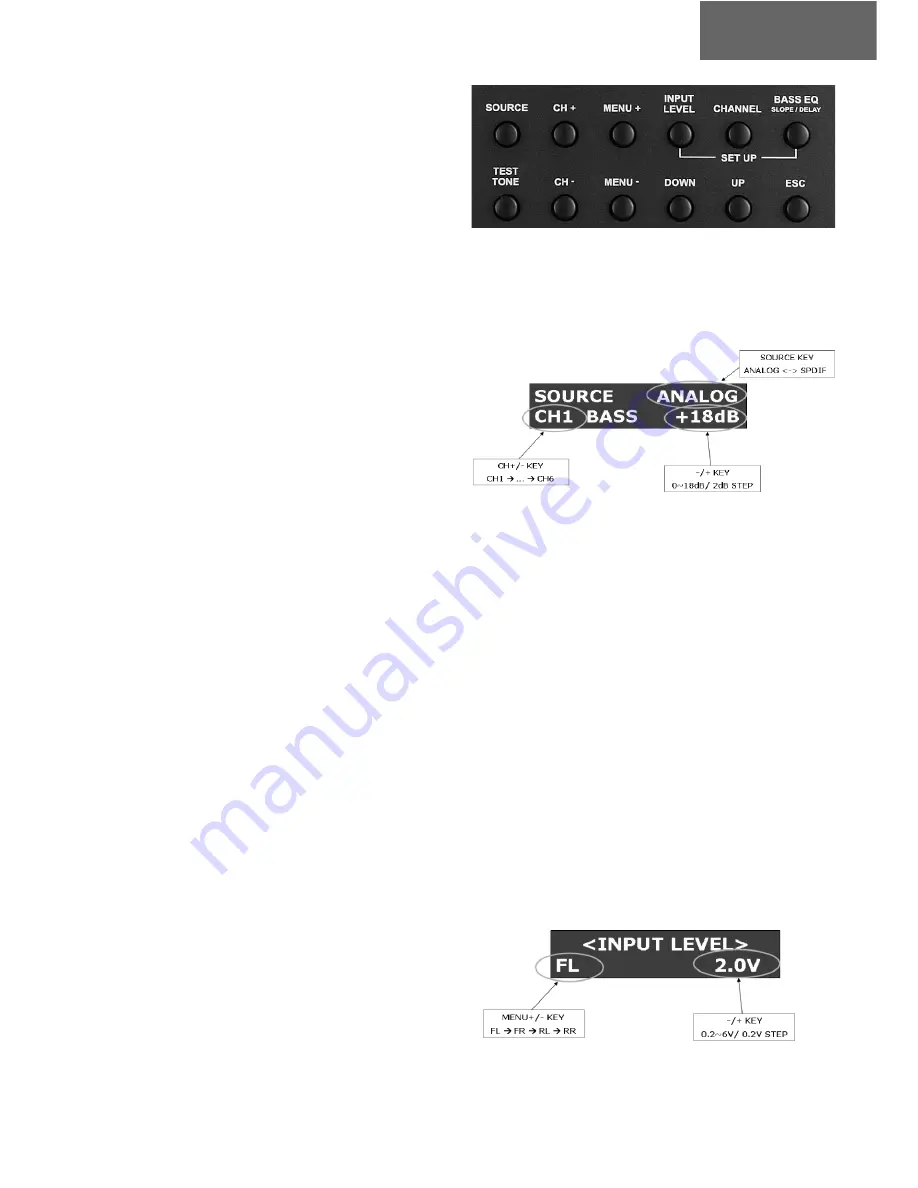
Connection
1
.1
Digital Signal-Input
The
HELIX DXP-6
has a Digital Signal-Input which has to be
connected to the pre-amplifier-output of the head-unit.
2
.1
Analog Signal-Input
The
HELIX DXP-6
offers 4 RCA-connectors which generate 2
Stereo-Signals. Thus, the
HELIX DXP-6
can be connected to the
pre-amlifier-output of the head-unit by using Cinch-plugs.
3
.1
Signal-Output, Channel 1-6
The Signal-Outputs have RCA-connectors which are connected to
the input of the downstream amplifier.
4
.1
Power Connector: Ground Cable
The Ground Cable should be connected to a to a dismantled, unla-
quered ground point of the car chassis.
5
.1
Power Connector: + 12 Volt
The +12V-Cable has to be connected to a positive pole.
6
.1
Power Connector: Remote-Input
The Remote-Input has to be connected to the remote output of
the head-unit. It is only active if the head-unit in ON. Thus, the
HELIX DXP-6
is switched on and off automatically togehter with the
head-unit.
7
.1
Power Connector: Remote-Output
The Remote-Output has to be connected to the Remote-Input of
the downstream amplifiers. If this is neglected, static noise can
occur when the amplifiers are switched on or off.
Operation
8
.1
Control Unit
Via the Control Unit the Digital Crossover
HELIX DXP-6
can be
operated in three different control modes:
- NORMAL MODE
- SETUP MODE
- TEST TONE MODE
8.1
.1
Normal Mode
The Normal Mode starts after the
HELIX DXP-6
has been swit-
ched on via the Remote-Input-Signal. The Input-Source (analog/
digital) can be chosen in the Normal Mode. Moreover, the Bass
Level for the Output-Channels 1-6 can be adjusted.
8.1.1 Selection of the Input-Source
Using the SOURCE-key, either the analog or the digital input
mode can be chosen.
8.1.2 Adjustment of the Bass Level
Using the keys UP and DOWN the Bass Level can be adjusted in
2-dB-steps from 0 to 18 dB. The respective Output-Channel can
be chosen via the keys CH+ und CH
–
.
8.2
.1
Setup Mode
The following adjustments can carried out in the Setup-Mode:
- INPUT LEVEL SETUP (only analog)
- CHANNEL SETUP
- BASS EQ SETUP
8.2.1 Input Level Setup
Using the key INPUT LEVEL the respective menu can be chosen.
Via the keys UP and DOWN the Input Level can be adjusted.
9
english












