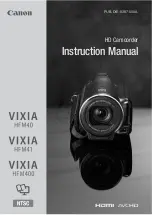2. Connecting by AP Hotspot
Step1
:
ConnectthemobiledevicetoyourWi-Fi,thenloginto
Pixplus
.Tapintheupperrightcorner,thenselect
Intelligentcamera
and
AdditionofAPhotspot
;
+
2/3
The camera is connecting to the network
The connection will take about 1-2 minutes. Wait a
moment
6
%
The router and mobile phone shall be as close to the
device as possible
7
8
9
3/3
Addition is successful
Device name
Enter or select a name
Start to experience
2/3
!
Align the QR code the camera lens
10~20cm
No voice is heard?
I heard the "beep" voice
Bedroom
Living room
Second bedroom
Entrance
Office
Meeting Room
GUIDE
PixPlus
The starter guide video
Add the device
Intelligent camera
Smart annunciator
Add the device
Device adding by scanning
the code
Pair with Wi-Fi by scanning QR code
on the mobile phone
AP
Addition by connecting to
network cable
Only applicable for the device with the
network cable socket
Addition of AP hotspot
Pair with Wi-Fi by connection with AP
hotspot of the device
1
2
3
05