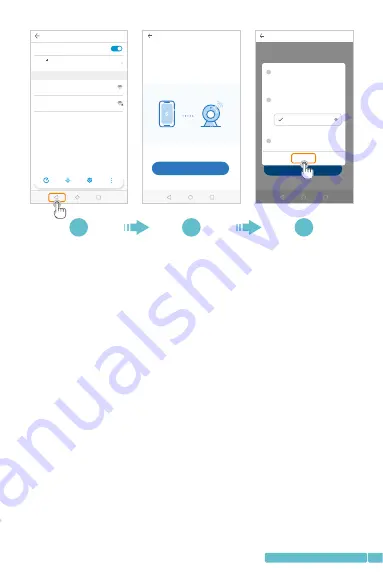
Tips
:
1.Therewillbeapop-upwindowifthe
PIXPLUS_AP_XXXX
Wi-Ficonnectionisfailed.Tap
Confirm
toconnectagain;
2.Ifyoustillcannotconnecttothe
PIXPLUS_AP_XXXX
Wi-Fi,
itmaybeprohibitedbythesecuritysettingofyourmobile
device.Pleasechangeyoursettingorcontactwithus.
Step5
:
SelecttheWi-Fiyourmobiledeviceisconnected,enterthe
correctpassword,thentap
Confirm
.Thecamerawill
connecttotheInternetafter2beepsfromthecamera.
Duringtheprocess,youwillhear"Networkconnecting,
pleasewait".Whenyouhear"Wi-Ficonnectionsuccess.
Cameraisonline",thecameraisconnectedto
Pixplus
successfully.
Network configuration
1/3
Set the Wi-Fi that has been connected with this device
How to connect the device>
Next
7
8
9
WLAN
WLAN
WLAN
Off
AVAILABLE NETWORKS
HeimVision
Enhanced Internet experience
Connected
PIXPLUS_AP_146b9c7cbe76
Saved,encrypted
Scan
WLAN Direct
Configure
More
Network configuration
1/3
How to connect the device>
Next
1
2
3
Confirm
Go to the setting page to start the Wi-Fi
function of the mobile device
Start the device Wi-Fi
In Wi-Fi list, choose and connect to
"PIXPLUS_AP_XXXX" network
Choose Wi-Fi for the device
Return to PixPlus APP
PIXPLUS_AP_XXXX
07
























