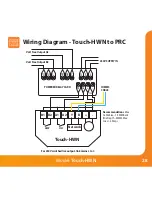15
Touch
Series
Section Header
Locking the Keypad
The thermostat has a keypad lock facility.
• To activate the lock press the bottom right corner of the display and hold for 10 secs.
• When activated, you will see the Keypad Lock symbol.
• To cancel, press the bottom right corner of the display again for 10 secs.
Clean Screen
Pressing will disable all keys, providing you 15 seconds to wipe the screen
clean before the keys are re-activated.
Keypad Lock Indicator
Summary of Contents for Touch-HWN
Page 1: ...Model Touch HWN ...
Page 2: ...1 Touch Series Model Touch HWN 1 Touch Series Model Touch HWN ...
Page 7: ...Section Header Model Touch HWN 6 1 2 3 4 ...
Page 8: ...7 Touch Series Section Header 1 4 3 2 5 9 8 18 17 14 6 11 12 13 16 19 7 15 10 ...
Page 30: ... Model Manual REF 29 Notes 29 TouchScreen Series ...
Page 31: ... Model Touch HWN 30 Notes ...