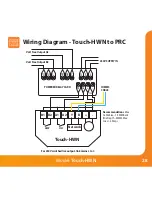Section Header
Model:
Touch-HWN
26
All icons displayed simultaneously.
Factory reset is complete.
The thermostat has a reset function to restore all settings to their factory defaults.
To perform a factory reset, follow these steps.
• Press & hold the OFF key to turn the thermostat display OFF ...............................
• Press and hold the bottom left corner of the LCD for 10 seconds.
• All of the screen icons will appear for 2 seconds and then disappear.
• Press the ON key once to turn the thermostat display back ON ...........................
Factory Reset
Summary of Contents for Touch-HWN
Page 1: ...Model Touch HWN ...
Page 2: ...1 Touch Series Model Touch HWN 1 Touch Series Model Touch HWN ...
Page 7: ...Section Header Model Touch HWN 6 1 2 3 4 ...
Page 8: ...7 Touch Series Section Header 1 4 3 2 5 9 8 18 17 14 6 11 12 13 16 19 7 15 10 ...
Page 30: ... Model Manual REF 29 Notes 29 TouchScreen Series ...
Page 31: ... Model Touch HWN 30 Notes ...