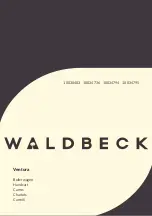7
207738-03
Note:
When first turned on wait about 1
1
/
2
minutes for
the circuitry to calibrate.
* resets to Auto Mode at dawn.
Caulking Around Fixture Base
Mode: On-Time
Works: Day Night
Test
5 Seconds
x
x
Auto
1, 5, or 10 Minutes
x
Manual
To Dawn*
x
Final Setup
1. Adjust the sensitivity (SENS) to increase or decrease
the range as needed. Too much sensitivity may cause
false triggering due to heat sources in the coverage area
(see Testing and Adjustments or Troubleshooting section).
2. Set the amount of ON-TIME you want the light to
stay on after motion is detected (1, 5, or 10 minutes).
3. Caulk around fixture base with silicone weather seal-
ant after all Testing and Adjustments are complete.
Operating Modes
• Motion Sensor (AUTO) – This light fixture is designed
to automatically turn on when the sensor detects a tem-
perature difference moving across the front of the motion
sensor. The light will turn off automatically after a set
amount of time. The ON-TIME control should be set
to 1, 5, or 10 minute setting and the wall switch should
be left in the ON position at all times.
• Manual Mode – This light can be activated to stay on full
bright after dusk (sunset) for only one night at a time. It
automatically resets to motion sensing at dawn (sunrise).
Manual mode must be re-activated each night.
Note:
If
power to the light fixture is off for more than 5 seconds,
allow the electronic circuitry in the sensor to calibrate
(90 seconds) prior to switching to manual mode.
1. To turn on MANUAL mode, switch the light off at
the wall switch for 1 to 2 seconds and then back on.
2. To return to AUTO mode, switch the light off at the
wall switch for 1 to 2 seconds and then back on.
Note:
The sensor will also reset to AUTO mode at
sunrise.
Turn Switch OFF for
1 to 2 seconds
Turn Switch
Back ON