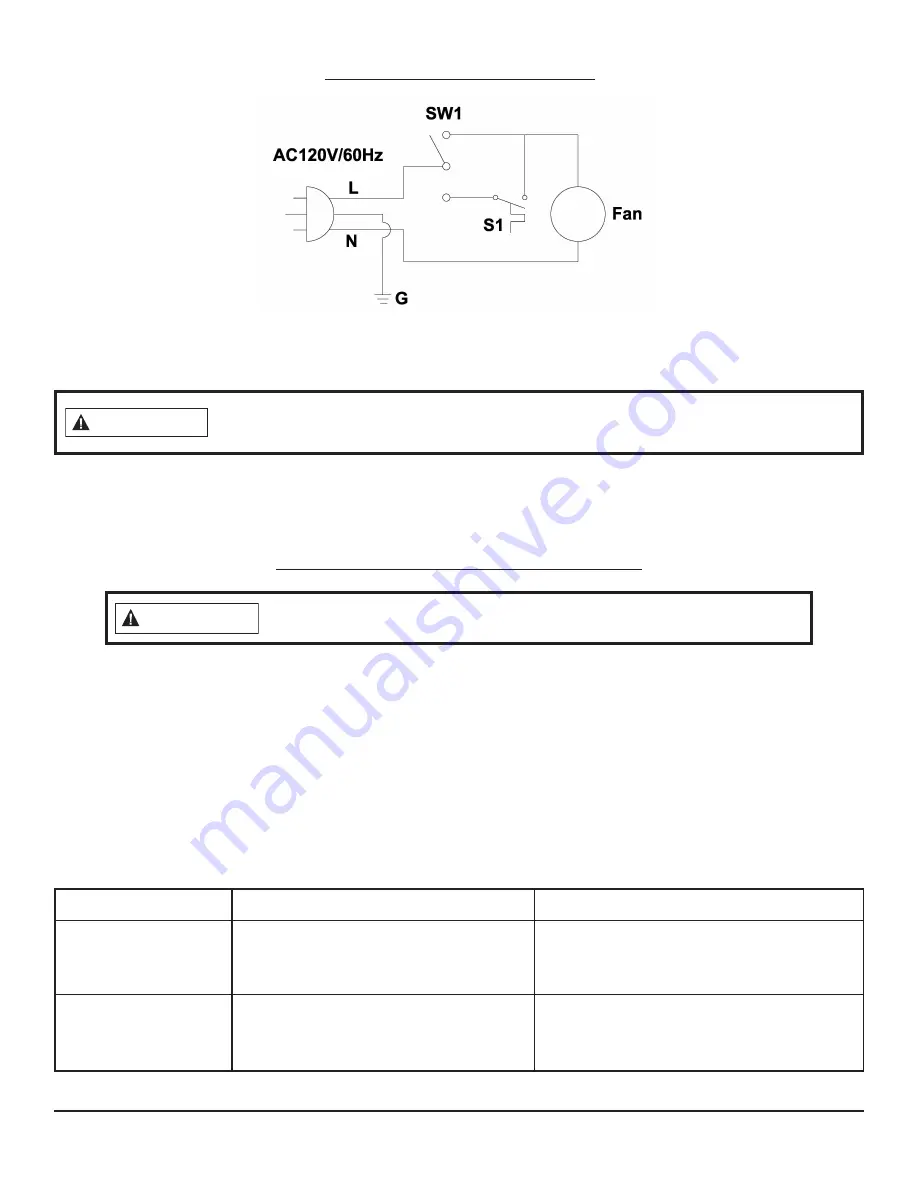
6
Blower Manual
Maintenance and Troubleshooting
• Always disconnect the appliance from the main power supply and allow it to cool before performing
any servicing operation.
• The motor used on the fan is prelubricated for extended bearing life and requires no further lubrication.
• Periodic cleaning/vacuuming of the appliance around the air intake and exhaust, as well as the fan, is
recommended. For heavy or continuous use, periodic cleaning must be done more frequently.
• If the heater blows alternating cold and warm air, check the fan for free movement and for debris that
may be restricting air fl
o
w. If the fan does not move freely, turn off the unit and immedi
a
tely replace the
fan to prevent further damage to the unit.
WARNING
Make sure all power to the appliance is turned OFF before proceeding.
Problem
Possible Cause
Solution
The blower is not
turning.
1. There is no power to the blower.
2. The blower motor is bad.
1. Verify the blower is plugged in and
set to “MAN” or “AUTO.”
2. Replace the blower.
The blower is
making a loud noise.
1. Blower housing or blades are dirty.
2. The blower rotation is blocked.
3. The blower is defective.
1. Clean the blower and blower housing.
2. Verify wiring is not in the blower path.
3. Replace the blower.
NOTE: If any of the original wire supplied with the heater must be replaced, a wire of at least an equal
temperature rating must be used. Refer to the above wiring diagram if replacing the original wire.
Label all wires prior to disconnection when servicing controls. Wiring errors can cause
CAUTION
improper and dangerous operation. Verify proper operation after servicing.
C
A
UTION
Electrical Wiring Diagram
WARNING
Summary of Contents for HHFAN100
Page 8: ......


























