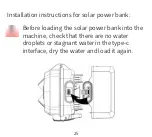15. Password Setting
●Choose the menu "password settings ", then press the “OK” key, choose
" ON ", press UP/DOWN key to set a 4-digits or 4-letters password between 0-9
or a-z, when the first digit(letter) is set, press LEFT/DOWN key to set the next
digit(letter), and press “OK” key to confirm and return to the superior menu
after setting up(Quick unlock function: if you forget the boot password, the
camera’s default initial password is :"1111", switch the mode key to “SETUP”
mode, then unlock the camera.)
16.Bluetooth
●Option: ON or OFF
When it’s ON, mobile phone can search to find the Bluetooth whether the
mode is “ON” or “SETUP”, mobile can search to find the Bluetooth; When it’s
OFF, no Bluetooth can be searched.
17.WIFI name
●The WIFI SSID name can be modified, after the modification, the WIFI name
will be presented when turn on WIFI, and this WIFI SSID name can be
searched by mobile phone.
12