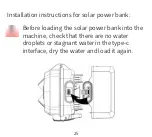11. Monitoring Period
●Camera working time setting. Select "Monitor Period ", then press “OK” key
to select" ON ". Then you can set the start time and end time of the camera .
After setting up, the camera will only work within the set time every day, and
the other time will be in standby state. (when this function is on, the main /
secondary sensor does not work)
12. Side PIR Setup
Option: ON or OFF
The induction is wider when both sides PIR are ON(for the purpose of
pre-opening), when it’s OFF, the two sides of the induction will not start.
13. Date/Time
Date and time setting. Press “OK” key to enter the settings dialog box.
Press UP/Down key to choose the number, and press LEFT/RIGHT key to
confirm the present digit and enter next option. When it shows YY/MM/DD,
press UP/DOWN key to change the format (YY/MM/DD,MM/DD/YY,DD/MM/YY),
and finally press OK/Menu to confirm and finish setting
14.Time Format
Option: 12 or 24 hours settings.
11