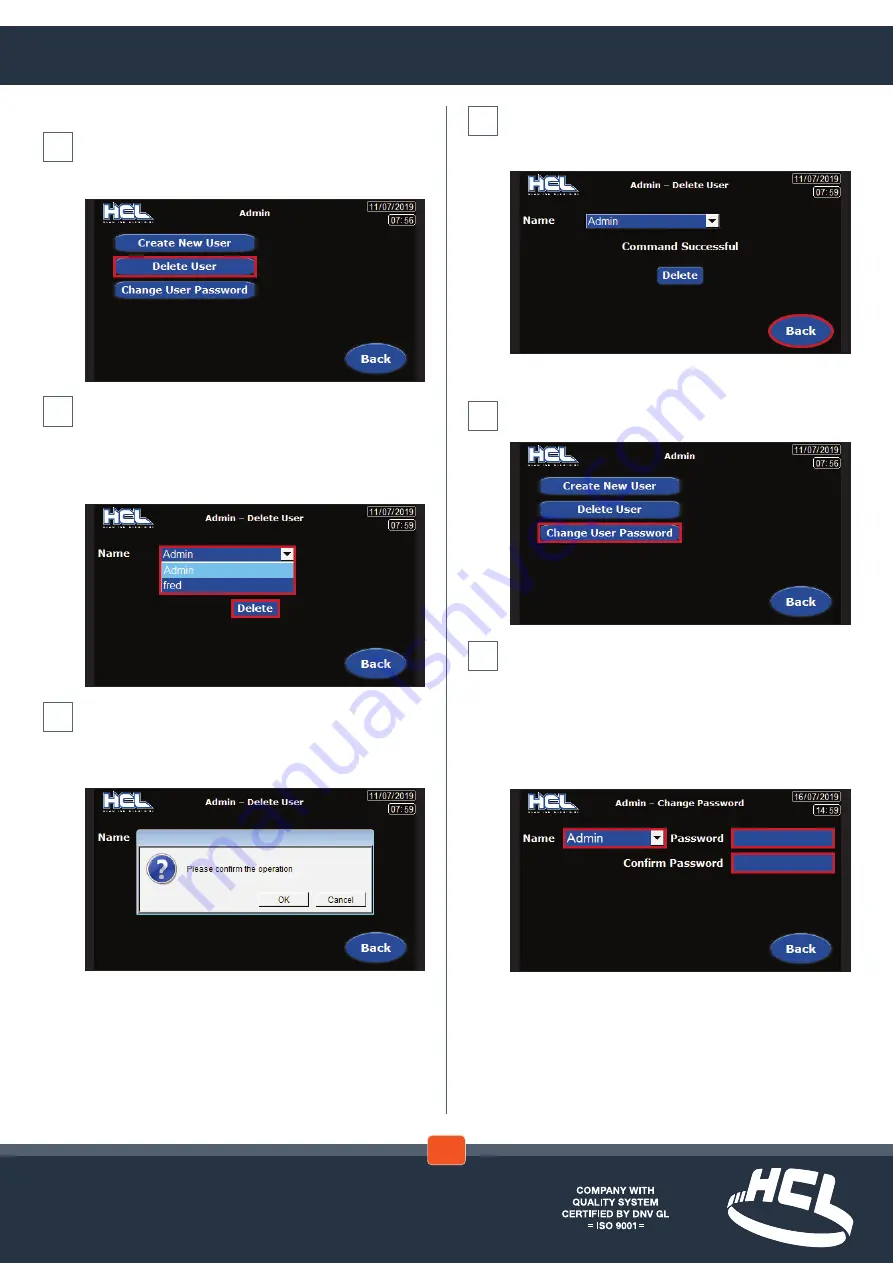
www.hclfasteners.com
In the ‘Admin’ screen the ‘Command Successful’
message is displayed
Select ‘Back’ To return to the previous screen
Change User Password
In the ‘Admin’ screen select ‘Change User Password’
– OR – ‘Back’ To return to the previous screen
In the ‘Admin – Change User Password’ screen
enter the name of the user in the ‘Name’ drop down
menu
Enter the users new password in the ‘Password’
field
Enter the users new password in the ‘Confirm
Password’ field
➜
➜
➜
Delete User
In the ‘Admin’ screen select ‘Delete User’
To return to the previous page select the ‘Back’
button
In the ‘Admin – Delete User’ screen select the name
of the user to be deleted in the ‘Name’ drop down
menu
Select ‘Delete’ – OR – ‘Back’ To return to the
previous screen
In the ‘Admin – Delete User’ screen a confirmation
message is displayed
Select ‘OK or Cancel’ – OR – ‘Back’ To return to the
previous screen
➜
➜
➜
Touch Screen
- Administrator
2.1




















