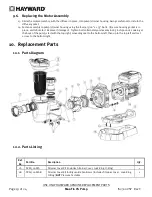USE ONLY HAYWARD GENUINE REPLACEMENT PARTS
Page 15 of 24
Max-Flo VS Pump
IS2300VSP Rev C
Screen
Buttons
Used
Comments
▲▼
DISP/FUNC
Adjust the motor rpm of V1
Move to the next selection
▲▼
DISP/FUNC
Adjust the motor rpm of V2
Move to the next selection
.
▲▼
DISP/FUNC
Adjust the timer of V2
Move to the next selection
▲▼
DISP/FUNC
Adjust the motor rpm of V3
Move to the next selection
.
▲▼
DISP/FUNC
Adjust the timer of V3
Exits the menu and saves all changed
settings
Note:
When entering into configuration mode, the LED for the speed being configured will FLASH. When completely
exited from configuration mode the LED for the speed that was currently running will illuminate. If configuration mode
is not completely exited after 2 minutes, the controller will save all settings excluding the current screen settings and
exit configuration mode.
Note:
The maximum allow speed for speeds V1 through V3 is 3,000 RPM. The minimum allowable speed for V1
through V3 is 600 RPM. The maximum allowable time for speeds V2 and V3 is 23 hours and 30 Minutes. The
minimum allowable time for speed V2 and V3 is 30 Minutes.
6.7.
Quick Speed Change
Screen
Buttons
Used
Comments
▲▼
Press
▲
or
▼
to change the current
running speed
▲
and
▼
Press
▲
and
▼
to save the new speed
setting over the currently running
speed
Note:
When a quick speed change is performed the LED for the changed speed will FLASH. If the new speed setting is
saved by PRESSING
▲
and
▼
, the LED for that speed will illuminate solid. If the new speed setting is not saved, the
pump will continue to run at the changed speed until the timer runs out for that speed or the speed is changed again.
The LED for the changed speed will FLASH as long as a modified speed is running and has not been saved.