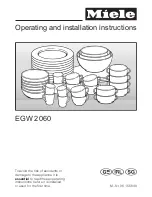Form No. GRM_CN-0818
17
English
OPERATION
General
Glo-Ray
®
Infrared Strip Heaters are designed for ease of
operation. Use the following information and procedures to
operate the unit.
WARNING
Read all safety messages in the IMPORTANT SAFETY
INFORMATION section before operating this equipment.
CAUTION
BURN HAZARD: Some exterior surfaces on unit will get
hot. Use caution when touching these areas.
Standard and approved manufacturing oils may smoke up
to 30 minutes during initial startup. This is a temporary
condition. Operate unit without food product until smoke
dissipates.
Controls
Strip heaters come standard with controls mounted to the unit
or with optional remote mounted controls. The following is a list
of the available controls for the strip heaters.
ON/OFF (I/O) Toggle Switch
—Turns power on and off to
the heating elements and/or the lights (depending on control
configuration).
Infinite Control
—Turns on the power and controls the output
of the heating elements. The infinite control is available either
built-in or on a remote control enclosure.
NOTE: Dual units cannot be equipped with built-in infinite
controls.
Lights ON/OFF Toggle Switch
—Turns power on and off to
the lights.
Indicator Light
—Illuminates when power is on, shuts off when
power is off.
NOTE: Toggle switches cannot be used on circuits that exceed
15 amps. Infinite controls cannot be used on circuits
that exceed 12.2 amps.
Startup
1. Turn on the heating element(s). The indicator light (if
equipped) will illuminate and the heating elements will
energize.
• If unit is equipped with a ON/OFF (I/O) toggle switch,
move the toggle switch to the ON (I) position.
• If unit is equipped with an optional infinite control(s),
turn the control to the desired setting.
NOTE: Allow 15
–
20 minutes to reach operating temperature.
2. On models equipped with display lights, move the light
ON/OFF (I/O) toggle switch to the ON (I) position.
Control Panel with ON/OFF (I/O) Toggle Switch
ON/OFF (I/O)
Toggle Switch
Infinite
Control
Indicator Light
Remote Control Enclosures
NOTE: Refer to the
OPTIONS AND ACCESSORIES
section
for remote control enclosure information.
Shutdown
1. Move the ON/OFF (I/O) toggle switch to the OFF (O)
position or turn the optional infinite control(s) to the
OFF (O) position.
• The indicator light (if equipped) will shut off and the
heating elements will shut down.
2. On models equipped with display lights, move the light ON/
OFF (I/O) toggle switch to the OFF (O) position.
Summary of Contents for GLO-RAY GR-18
Page 36: ...GRM_CN 0818 36 90 C 194 F 15 No 14 AWG 20 No 12 AWG 20 25 No 10 AWG 25 30 No 8 AWG 20 20...
Page 37: ...GRM_CN 0818 37 Hatco RMB CE...
Page 38: ...GRM_CN 0818 38 Glo Ray 30 I O 15 12 2 1 I O I 15 20 2 I O I I O 0 I O 1 I O O O 2 I O O...
Page 39: ...GRM_CN 0818 39 1 2 3 4 NSF 1 2 Hatco NSF 220 230 Hatco P N 02 30 058 00 Glo Ray 0512 6732 5091...