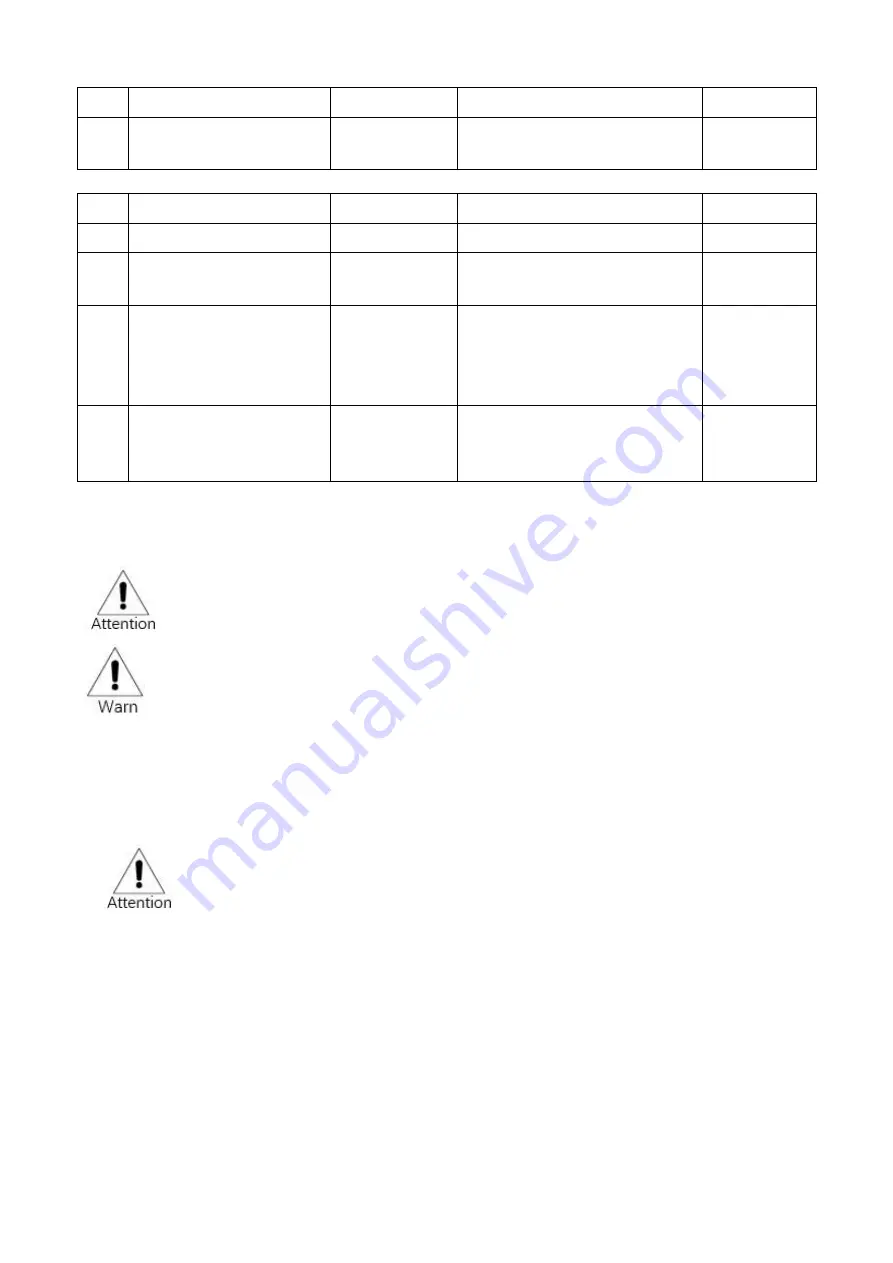
No.:GC-JS-21 Version: 01/00
Effective date
:
2020-03-30
32
5
Button Battery
Every half year
The date and time are correct
Refer to 9.3.10
6
Leak check
For the first time
every day
The result is qualified
Refer to 9.3.11
9.3.3 Maintenance plan
序号
Maintenance items
Cycle
Requirement
Remark
1
Bacteria filter replacement
Every 150 times
Insert firmly
Refer to 9.3.12
2
Door seal replacement
Every 2 years
The wide side faces outwards, and
the sealing ring is flat
Refer to 9.3.13
3
Printer paper replacement
When the printer
is out of paper or
is about to run out
of paper
The thermal side of the paper is
facing up, no paper jam
Refer to 9.3.14
4
Replace the button battery
Every 2 years
The date and time are correct, and
the date and time are correct 5
minutes after power off
Refer to 9.3.15
9.3 Detail method
9.3.1 Sterilization chamber cleaning: wipe the sterilization chamber wall and sealing surface with a clean towel
dipped in water.
Do not use acidic or alkaline cleaning agents to clean the sterilization chamber.
Before cleaning the sterilization chamber, please confirm that the sterilization room has been
cooled
to avoid burns.
9.3.2 Cleaning the water storage tank
First drain the water in the water tank, then wipe the inner wall of the water tank with a clean towel, and remove
the dirt in the water tank.
Do not remove the filter of the water storage tank when cleaning the water tank to prevent dirt from
entering the pipeline, causing the pump to fail and alarm.
9.3.3 Drain filter cleaning
There is a drainage filter at the front of the sterilization chamber;
Turn counterclockwise to remove the drain filter in the sterilization chamber;
Unscrew the internal pressure ring of the drainage filter;
Clean the 2 filters inside;
Reassemble the filter: Note that the filter with the thick mesh is put in first, then the one with the fine mesh, and
then screwed in the pressure ring.
Screw the drain filter into the sterilization chamber.























