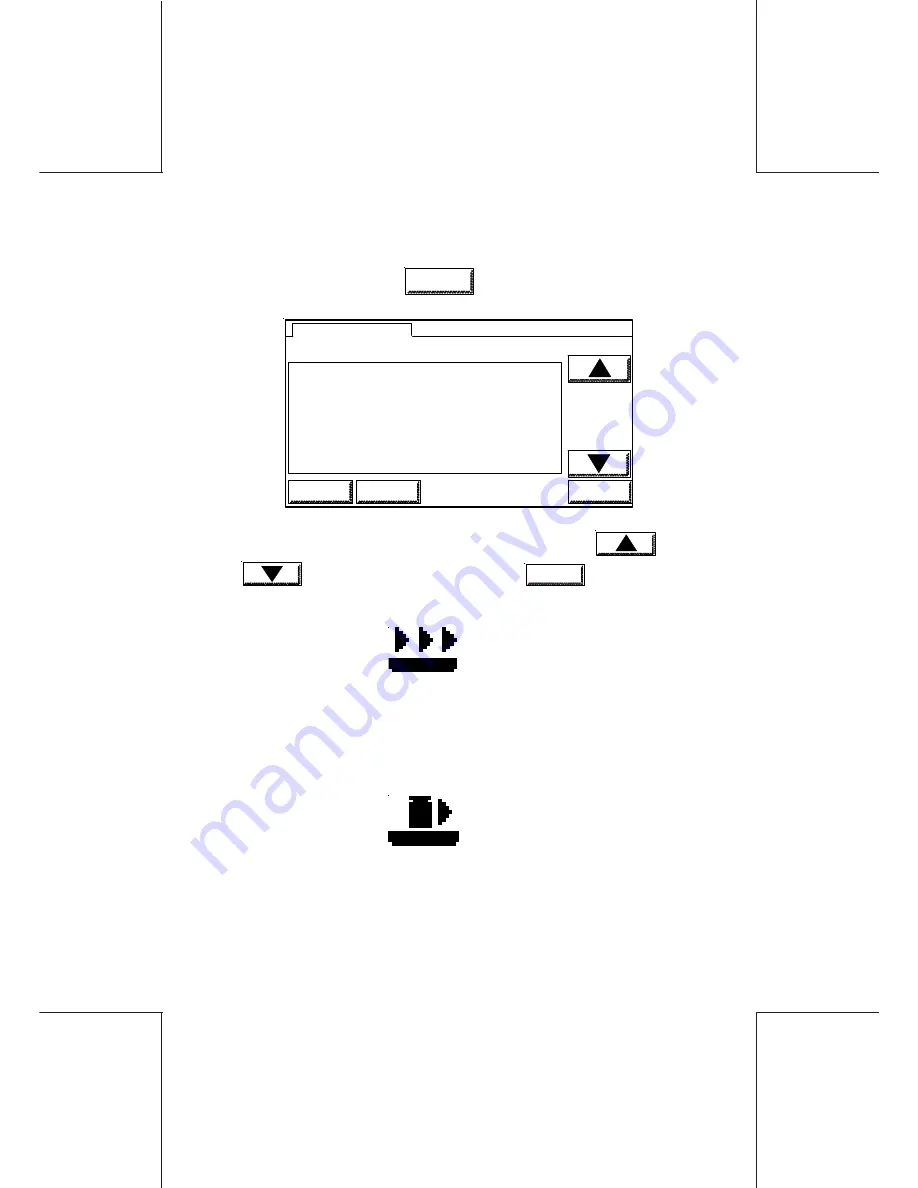
Using a scale
53
ORIG0140-53
4127718F/B
02/26/2007
3.1
Using dynamic scale
In the main screen, touch
SCALE
; the screen below is displayed:
1
DYNAMIC SCALE OFF
2
DYNAMIC SCALE ON
3
DYNAMIC SCALE BATCH
4
WP STANDARD
5
WP DIFFERENTIAL WEIGHTING
6
WP PIECE COUNTING
8
MANUAL WEIGHT ENTRY
WEIGHTING MODE
HOME
LOGIN
OK
- Select one of the 3 dynamic scale menus using
and
keys and validate by touching
OK
.
3.1.1 Dynamic scale OFF mode
The displayed icon is
In this mode, the envelopes are only transported by the dynamic
scale; they are not weighed.
3.1.2 Dynamic scale ON mode
The displayed icon is
In this mode, each envelope is weighed on the dynamic scale (it
Summary of Contents for WJ185
Page 34: ...Overallpresentation 34 ORIG0140 34 4127718F B 02 26 2007 Washington ...
Page 88: ...88 ORIG0140 88 4127718F B 02 26 2007 ...
Page 138: ...138 ORIG0140 138 4127718F B 02 26 2007 ...
Page 158: ...158 ORIG0140 158 4127718F B 02 26 2007 ...
Page 160: ...160 ORIG0140 160 4127718F B 02 26 2007 ...
Page 177: ...4127718F B 02 26 2007 ORIG0139 01 WJ185 220 250 MAILING MACHINE USER S GUIDE ...
Page 178: ...4127718F B 02 26 2007 ORIG0139 04 Edition 02 26 2007 4127718F B ...






























