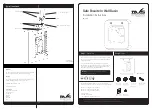HARTMANN TRESORE
11
Example display
•
0012-OPEN
: The 12
th
The operation was opening (note that 0001 represents
the most recent operation and 0100 represents the oldest)
•
User Code
: opened with user code (opening method)
•
21-01-2000
: Day-month-year
•
00:53:58
: Hour: Minute: Second
Meaning of other displays
•
Close-User Code
: Closed with user code
•
Open-CEU
: Emergency-opened with reader
•
Open-Master Code
: Emergency-opened with master code
•
Open-Key
: Emergency-opened with emergency-opening key
Connecting reader to PC
• Install the reader’s USB driver and the audit software on your desktop PC or laptop.
• The software is designed for Windows 7, Windows 8, Windows 10 and for 32-bit and 64-bit
systems.
• Connect the reader to the desktop PC or laptop with a USB cable.
• In the reader, select
“Connect to PC”
and press
“OK”
to confirm.
•
”√”
appears in the reader display as soon as the connection has been established.
• Follow the software instructions.
8 | FUNCTIONS OF THE READER (CEU)
9 | ADVANCED PROGRAMMING FUNCTIONS 1/2
!
PLEASE NOTE:
Changes can only be made when the safe is open (pins are retracted).
• The various programming functions are carried out by changing individual
digits in the display; these digits are in turn arranged into several number groups.
• The number currently flashing can be changed. When a new digit is entered,
setting for that digit is completed; the next digit starts flashing and can be changed.
• To complete programming, all number groups must first be run through,
even if no changes have been made to one or more number groups.