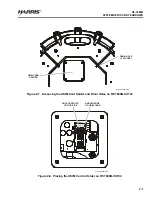3-1
RF-7800B
OPERATION
R
CHAPTER 3
OPERATION
3.1
INTRODUCTION
The Broadband Global Area Network (BGAN) terminal contains an integrated Global Positioning System (GPS)
receiver that is used to provide location information to the BGAN system. GPS location information is required to
register with the BGAN system, and the BGAN terminal automatically tries to get a GPS position fix every time it
is powered up.
The GPS antenna is located in the main antenna. For optimum GPS signal reception, make sure the BGAN terminal
is placed in a horizontal position pointed towards the sky. Since the GPS receiver needs to see at least three satellites,
it should have visibility of a large part of the sky without obstructions from buildings, mountains or trees. So it might
be necessary to take the BGAN terminal out to a clear space to obtain a new GPS location. It may be possible to
obtain a new GPS location in a less favorable circumstance, but the time to get the fix may be longer.
3.2
OPERATIONS TASK SUMMARY
Perform the following task to begin using the BGAN terminal that has been setup with a Subscriber Identity Module
(SIM) card.
•
Make cable connections
•
Position the Land Portable BGAN Terminal (RF-7800B-DU024)
•
Turn on the BGAN terminal and use pointing tones to locate satellite
•
Verify connection to the BGAN network
RF-7800B-VU104 has no controls or indicators.
RF-7800B-DU024 has a power switch on the side. Refer to
. Switch positions are: OFF, ON, and ON
with audio pointing tones. ON with audio pointing tones is used to accurately point the terminal toward the satellite
for optimal data throughput.
3.3
MAKE CABLE CONNECTIONS
Connectors for RF-7800B-VU104 are shown in
. Connectors for RF-7800B-DU024 are shown in
. Connect the power and data cables to the BGAN terminal. Engage the connector locking mechanism to
secure the cable to the BGAN terminal.
Figure 3-1. RF-7800B-VU104 Connectors
DATA
DC POWER
CL-0365-4200-0015
Summary of Contents for RF-7800B-DUO24
Page 3: ......
Page 5: ......
Page 11: ...vi RF 7800B TABLE OF CONTENTS R This page intentionally left blank...
Page 17: ...RF 7800B R This page intentionally left blank...
Page 27: ...1 10 RF 7800B GENERAL INFORMATION R This page intentionally left blank...
Page 53: ...3 14 RF 7800B OPERATION R This page intentionally left blank...
Page 61: ...4 8 RF 7800B CONFIGURATION R Figure 4 4 BGAN Terminal Configuration...
Page 67: ...4 14 RF 7800B CONFIGURATION R Figure 4 8 BGAN Terminal IP Automatic Network Connections...
Page 77: ...4 24 RF 7800B CONFIGURATION R This page intentionally left blank...