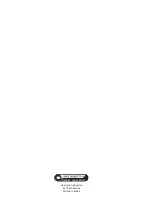HS-3100/3200 Programming Manual
49
6.0 Appendix C: Service Terminal
6.1 General
The HS-3200 Control Unit displays information and accept commands via the service terminal
port. The information includes initiating circuit configuration, current status of bell, relays, etc.,
diagnostic information, the archive, etc. The commands allow for the selection of the information to
view, limited programming and basic operation. Certain Control Unit commands are available only
at certain privilege levels. Units beep once when a valid character is received and three times if an
invalid character is received. If a command is not finished within about 10 seconds, the unit beeps
three times and loses any information sent.
The service terminal program provides the information on a number of different screens. When the
terminal is first connected, it views whatever screen was the last to be viewed. To view Screen 0,
which lists all the screens that are available, press
0
<Tab>
. Press
<Delete>
to refresh the
screen. Press the
<Tab>
key to view the next screen. See below for a complete description on the
<Tab>
key commands. Certain Control Unit screens are available only at higher privilege levels.
6.2 Control Unit
Screens
The Control Unit uses 8 data bits, no parity, 1 stop bit for communication over the serial port. The
default baud rate is 9600 bps.
All screens have a common status line across the top. It shows, from left to right, the current time,
the current date, the current privilege level, the panel number, the current screen number and
name. All available screens are listed and described below along with any key commands valid
only on that screen. To view a particular screen, enter
n
<Tab>
where
n
is the screen number.
Those screens marked with an asterisk (*) are useful in trouble shooting the panel.
Screen
Name
Description
0*
Index
A list of all the available screens.
1
LCD
Display and control the panel LCD. This is useful for training
sessions since more people can view the terminal screen than
can view the LCD directly. All keypad keys are mapped to the
equivalent key board key, with the keypad <Clear> being
mapped to the key board
<End>
.
Note:
The control feature does
not work over a network.
2
Misc
A list of the program version, boards installed in the system and
other information not listed elsewhere.
3
Battery
Displays the current battery level, and the current status of the
battery and AC power. Also shows the timer for the battery test.
Commands
<Ctrl-B>
Print battery calculation
0<Ctrl-B>
Execute a dynamic battery test once and end
continuous testing if on.
9900
<Ctrl-B>
Start continuous dynamic battery testing.
4
AC
Display the current status of the AC power and the delay timer for
report AC fail.
Summary of Contents for HS-3100
Page 2: ......
Page 4: ......
Page 6: ......
Page 64: ...Harrington Signal Inc 2519 4th Avenue Moline IL 61265 HARRINGTON FIRE ALARM SIGNAL INC...