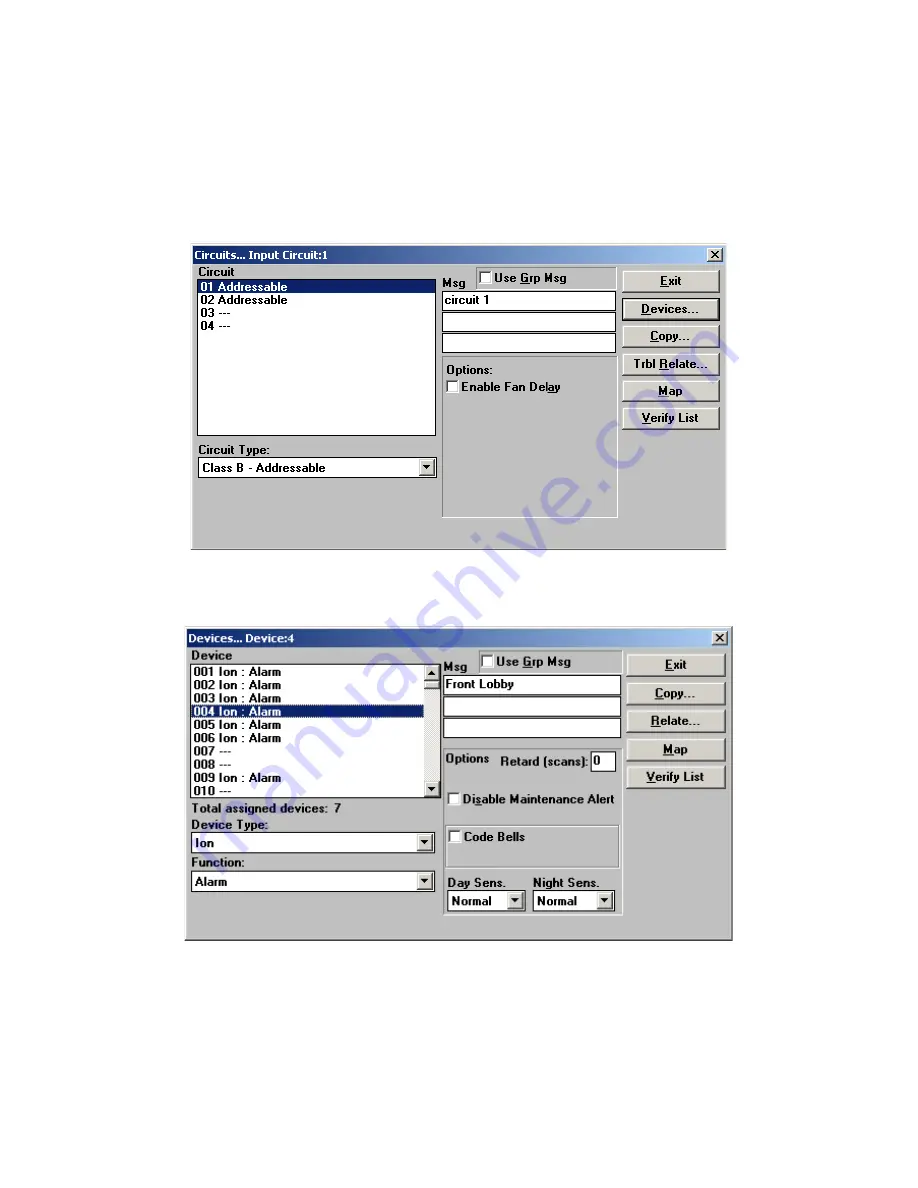
HS-3100/3200 Programming Manual
28
2.9 Circuits and Devices Windows
Overview
The Circuits Window (see
Figure 16
) allows for the defining of addressable input circuits. The
Devices Window (see
Figure 17
) allows for the defining of addressable devices. These two
windows are nearly identical. Most controls on one are found on the other with the few exceptions
noted. The current Circuit or Device is shown in the Title Bar of the window.
Figure 16: Circuits Window
Figure 17: Devices Window
Summary of Contents for HS-3100
Page 2: ......
Page 4: ......
Page 6: ......
Page 64: ...Harrington Signal Inc 2519 4th Avenue Moline IL 61265 HARRINGTON FIRE ALARM SIGNAL INC...






























