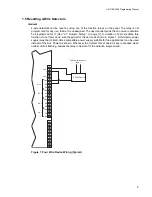HS-3100/3200 Programming Manual
11
2.4 Switches Window
Overview
The Switches Window (see
Figure 3
) allows for the setting of the On/Off (Day/Night) switches.
There are 16 system wide switches available. All panels in the network keep track of their portion
of the devices related to each switch. Relays, LEDs and control modules follow the On/Off state of
the switch they are related to. Addressable sensors use Day sensitivity while the switch is on and
Night sensitivity while the switch is off. The timers can be used to have the switch change state at
set times each day. Switches can be operated manually at the panel whether they have timers or
not. If the Switch is associated to a Hot Key, the Hot Key then operates the switches, causing the
related LEDs, relays and control modules to react. Changing a switch manually at one panel
causes all panels in the network to change switch state.
Figure 3: Switches Window
The title bar of the window always lists the currently highlighted switch.
Switches Table
The
Switches
Table shows all 16 possible switches and highlights the current one. Select any one
to make it the current switch. List entries show the message RELATES FOUND for switches that
have related devices.
HH:MM (Timer)
The
HH:MM
(Timer) entries control the times that the switch changes state. An even number of
times must be entered, ie. each on must have a corresponding off. All times are entered using 24
hour notation, e.g.: one minute after midnight=0:01, noon=12:00, 3 PM=15:00, 4 AM=4:00, etc. A
time of 0:00 is considered as not used. If an action at midnight is desired set the time to 0:01, one
minute after midnight; or 23:59, a minute before midnight. NP sorts the times into ascending order
after the Switches Window is closed.
Start Mode - On
The
Start Mode - On
check box determines if the first time listed should turn the switch On or Off. If
it is not checked, the first time turns the switch off. If it is checked, the first time turns the switch on.
The on and off indication beside each time entry changes to reflect what each time in the sorted
list does.
Note:
1. Addressable detectors can only be related to a single switch each.
2. Relays, LEDs and control modules controlled by more than one switch stay on as long as any
switch operating them is on.
Summary of Contents for HS-3100
Page 2: ......
Page 4: ......
Page 6: ......
Page 64: ...Harrington Signal Inc 2519 4th Avenue Moline IL 61265 HARRINGTON FIRE ALARM SIGNAL INC...