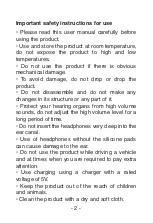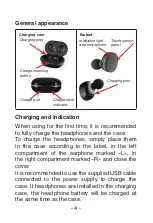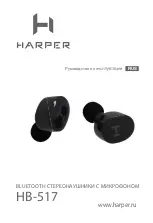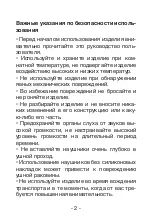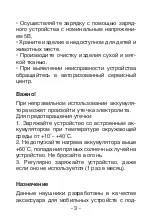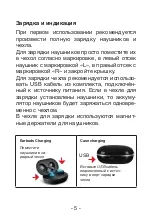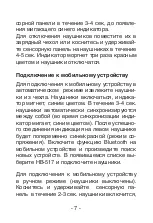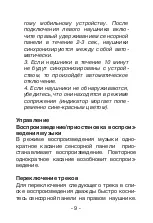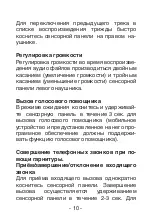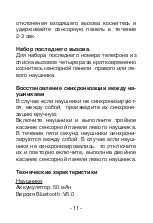- 8 -
discoverable and ready to pair with the
new device. Or manually enter the left
earpiece into pairing mode by touching
and holding the touchpad for 5-7 seconds.,
until the red-blue alternating indication
appears, and connect the earphone to
another mobile device. After connecting
the left earpiece, turn on the right one
by holding the touchpad for 2-3sec., the
earphones are synchronized with each
other automatically.
3. If the headphones are not synchronized
with the device for 10 minutes, it will
automatically turn off.
4. If the headphones are not detected,
make sure they are in pairing mode (the
indicator blinks alternately blue and red).
Management
Play / pause music playback
In music playback mode, a single touch on the
touchpad pauses playback. A second tap will
resume playback.
Summary of Contents for HB-517
Page 1: ...www harper ru TWS EARPHONES HB 517 ENG Instruction manual ENG Instruction manual...
Page 12: ...www harper ru RUS BLUETOOTH HB 517...
Page 13: ...2...
Page 14: ...3 5 1 10 40 2 60 3 1...
Page 15: ...4 Bluetooth L R USB...
Page 16: ...5 L R USB Earbuds Charging Case charging USB USB...
Page 17: ...6 25 4...
Page 18: ...7 3 4 4 5 3 4 Bluetooth HB 517 2 3...
Page 19: ...8 Bluetooth HB 517 HB 517 1 Bluetooth 2 Bluetooth 5 7...
Page 20: ...9 2 3 3 10 4...
Page 21: ...10 3 2 3...
Page 22: ...11 2 3 50 Bluetooth V5 0...