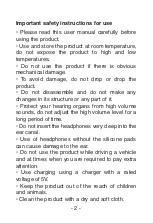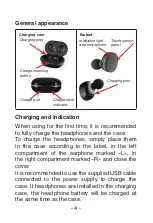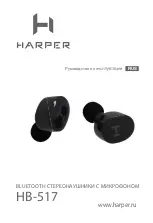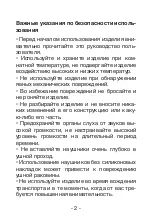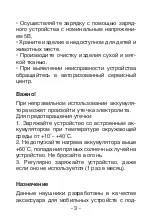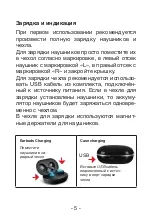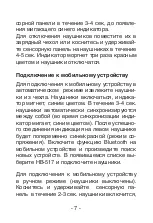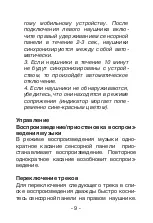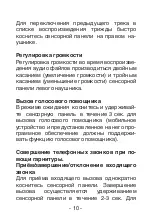- 6 -
Earbuds indication
Earbud
Indication
Charging
Red indicator lights
Full battery
Blue indicator lights
On and off
Remove the headphones from the charging case,
the headphones will turn on automatically. If the
headphones are outside the charging case and
turned off, hold your finger on the touch panel for
3-4 seconds until the blue indicator flashes.
To turn off the headphones, place them in the
charging case or touch and hold the touchpad on
the headphones for 4-5 seconds. The indicator
will blink three times in red and the headphones
will turn off.
Connecting to a mobile device
To connect to a mobile device in automatic
mode, remove the headphones from the case.
The headphones will turn on, the indicator will
flash, blue. For 3-4 sec. the headphones are
automatically synchronized with each other
(during synchronization, the indicator flashes
blue). After a successful connection, the display
Summary of Contents for HB-517
Page 1: ...www harper ru TWS EARPHONES HB 517 ENG Instruction manual ENG Instruction manual...
Page 12: ...www harper ru RUS BLUETOOTH HB 517...
Page 13: ...2...
Page 14: ...3 5 1 10 40 2 60 3 1...
Page 15: ...4 Bluetooth L R USB...
Page 16: ...5 L R USB Earbuds Charging Case charging USB USB...
Page 17: ...6 25 4...
Page 18: ...7 3 4 4 5 3 4 Bluetooth HB 517 2 3...
Page 19: ...8 Bluetooth HB 517 HB 517 1 Bluetooth 2 Bluetooth 5 7...
Page 20: ...9 2 3 3 10 4...
Page 21: ...10 3 2 3...
Page 22: ...11 2 3 50 Bluetooth V5 0...