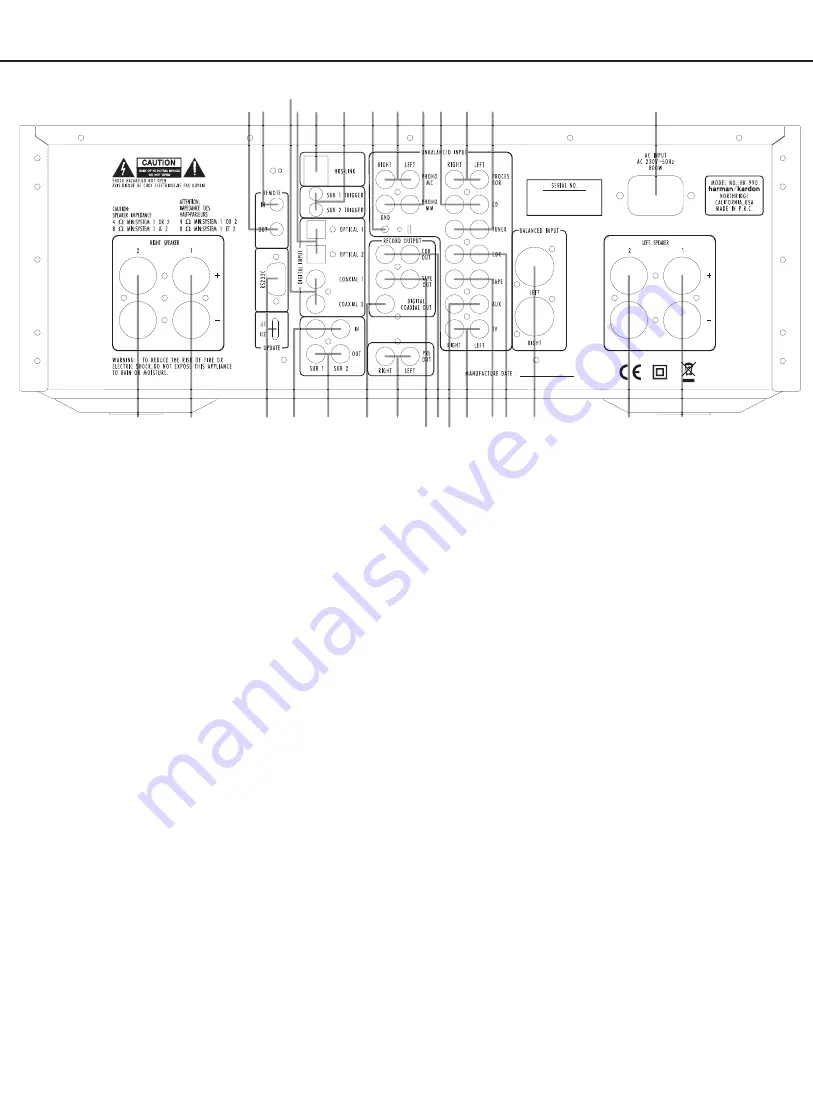
5
�
�
�
�
�
�
�
�
�
�
�
� �
�
�
�
�
�
�
�
�
�
�
�
�
�
�
�
�
�
�
�
�
�
�
�
�
�
�
�
�
�
�
�
�
�
�
�
�
�
�
�
�
� �
�
�
�
ENGLISH
Connections
ConneCTIons
0
Right loudspeaker output, system 2.
1
Right loudspeaker output, system 1.
2
Rs-232 connector for possible future PC
update. Update switch.
3
Input jacks for one or two subwoofer signals
from external surround processor.
4
output jacks for two subwoofers.
5
Digital coaxial output jack for digital record-
ing. also permits digital recording of analog
sources.
6
Preamplifier output jacks.
7
analog output jacks for tape recording.
8
analog output jacks for CD Recorder analog
recording.
9
aUX input jacks, suitable for analog signals
from video games, video recorders etc.
A
TV input jacks for analog sound input from
your TV.
B
TaPe input jacks for analog tape replay.
C
CDR input jacks, for CD Recorder analog
replay.
D
balanced analog inputs (XlR), for use with all
signal sources that output balanced signals.
available via the CD Input function only, as
an alternative to the unbalanced RCa jacks
(Input
J
). Pin configuration for the XlR
Inputs: Pin 1 is Ground, Pin 2 is Plus/Hot, Pin
3 is Minus/Cold.
E
left loudspeaker output, system 2.
F
left loudspeaker output, system 1.
G
Power lead aC input.
H
TUneR analog Input jacks.
I
PRoCessoR analog Inputs. These Inputs
go directly to the power amplifier section
of the HK 990, bypassing the Volume and
Tone Control. Here you can connect the
front Channel Pre out l+R signals from an
external surround processor, to benefit from
the superior power of the HK 990 and control
volume from the processor.
NOTE
: only use
the Processor Input with a device that has its
own volume control!
J
CD analog Input jacks. You can select either
this Input or the balanced Input as analog
Input in the CD Input setup Mode.
K
Phono Input for record player with Moving
Magnet (high output and high impedance) or
High-output Moving Coil cartridge.
L
Phono Input for record player with Moving
Coil (low output and low impedance) car-
tridge.
M
If your record player has a separate Ground
wire, attach it here to avoid hum noise.
N
Connect the trigger Input (if available) on
one or two subwoofers to these trigger on/
off output jacks. When you switch on the
HK 990, it sends a trigger signal, which
switches on the subwoofer. When switching
off the HK 990, the subwoofer also switches
off.
O
HRs (High-Resolution synchronization) Input.
Use the included HRs-cable to connect the
HD 990 CD player (or other similarly equipped
player) for optimum sound quality.
P
optical Digital Inputs (Tos-link). Connect
any digital device with optical Digital output
to one of these Inputs. Push the optical Jack
through the hinged door that covers the Input
until it clicks into place.
Q
Coaxial Digital Inputs. Connect any digital
device with Coaxial Digital output to one of
these Inputs. Usually, Coaxial Digital transmis-
sion is preferred to optical, given a choice.
R
Remote In. To control your HK 990 with an
external infrared remote sensor, connect the
wire from the remote sensor here.
S
Remote oUT. Connect other Harman Kardon
devices (you may also experiment with other
brands) that you wish to control with the
HK 990 Remote Control to this output.































