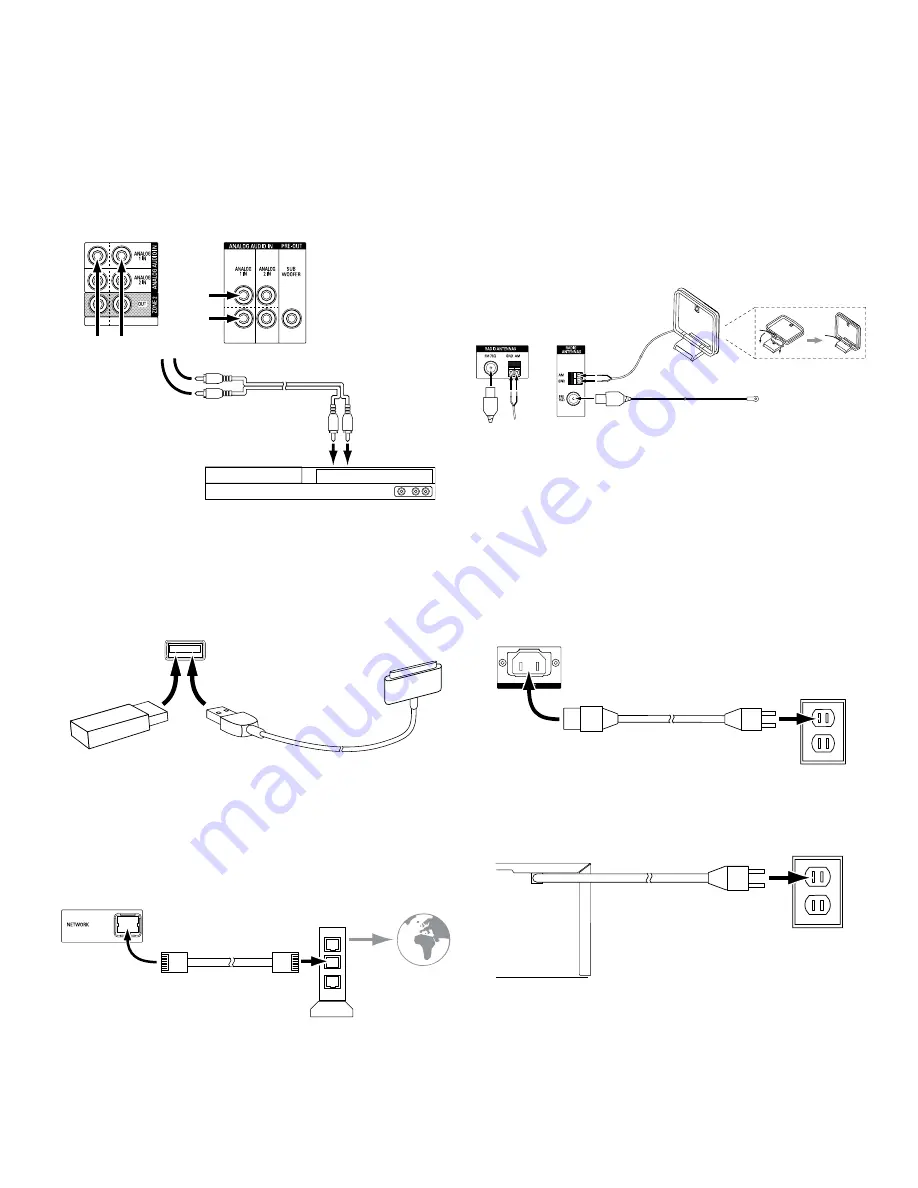
7
AVR
Connections
Analog Audio Devices
Use the AVR’s analog audio connectors for source devices that don’t have HDMI or digital
audio connectors.
AVR 1710/AVR 171
Analog Audio
Connectors
AVR 1610/AVR 161/
AVR 1510/AVR 151
Analog Audio Connectors
Stereo Audio Cable
(not supplied)
To Stero Analog
Audio Output
Analog Source Device
USB and iOS Devices
Use the AVR’s front-panel USB port to connect an iPod, iPhone or iPad using an Apple
cable (not supplied) or to directly connect a USB memory stick. You can play audio files
from the device or memory stick and use the AVR’s remote to control playback.
AVR Front-Panel
USB Port
Apple Cable
(not supplied)
USB
Memory
Stick
Connect Your Home Network
Use a Cat. 5 or Cat. 5E cable (not supplied) to connect the AVR’s Network connector to
your home network to enjoy AirPlay
™
, Internet radio and content from DLNA
®
-compatible
devices that are connected to the network.
AVR
Network
Connector
Network
Modem
Cat. 5/5E Cable
(not supplied)
To Home
Network
and Internet
Connect the Radio Antennas
• Connect the supplied FM antenna to the AVR’s FM 75Ω antenna connector. For the best
reception, extend the FM antenna as far as possible.
• Bend and fold the base of the supplied AM antenna as shown and connect the antenna
wires to the AVR’s AM and Gnd connectors. (You can connect either wire to either
connector.) Rotate the antenna as necessary to minimize background noise.
AVR 1710/
AVR171
Antenna
Connectors
AVR 1610/
AVR161/
AVR 1510/
AVR 151
Antenna
Connectors
AM Antenna
(supplied)
FM Antenna (supplied)
Bend and fold base
NOTE: To connect multi-zone, remote IR and trigger equipment, please download
the
AVR 1710/AVR 171-230/AVR171-230C/AVR 1610/AVR 161-230/AVR 161-230C
Owner’s Manual
or the
AVR 1510/AVR 151-230/AVR 151-230C Owner’s Manual
from
www.harmankardon.com.
Connect to AC Power
AVR 171/AVR 161/AVR 151:
Connect the supplied AC power cord to the AVR’s AC Input connector and then to a
working, non-switched AC power outlet.
AVR AC
Input Connector
Power Cord
(supplied)
AC Power
Outlet
AVR 1710/AVR 1610/AVR 1510:
Connect the AVR’s power cord to a working, nonswitched AC power outlet.
AVR
Power Cord
AC Power
Outlet































