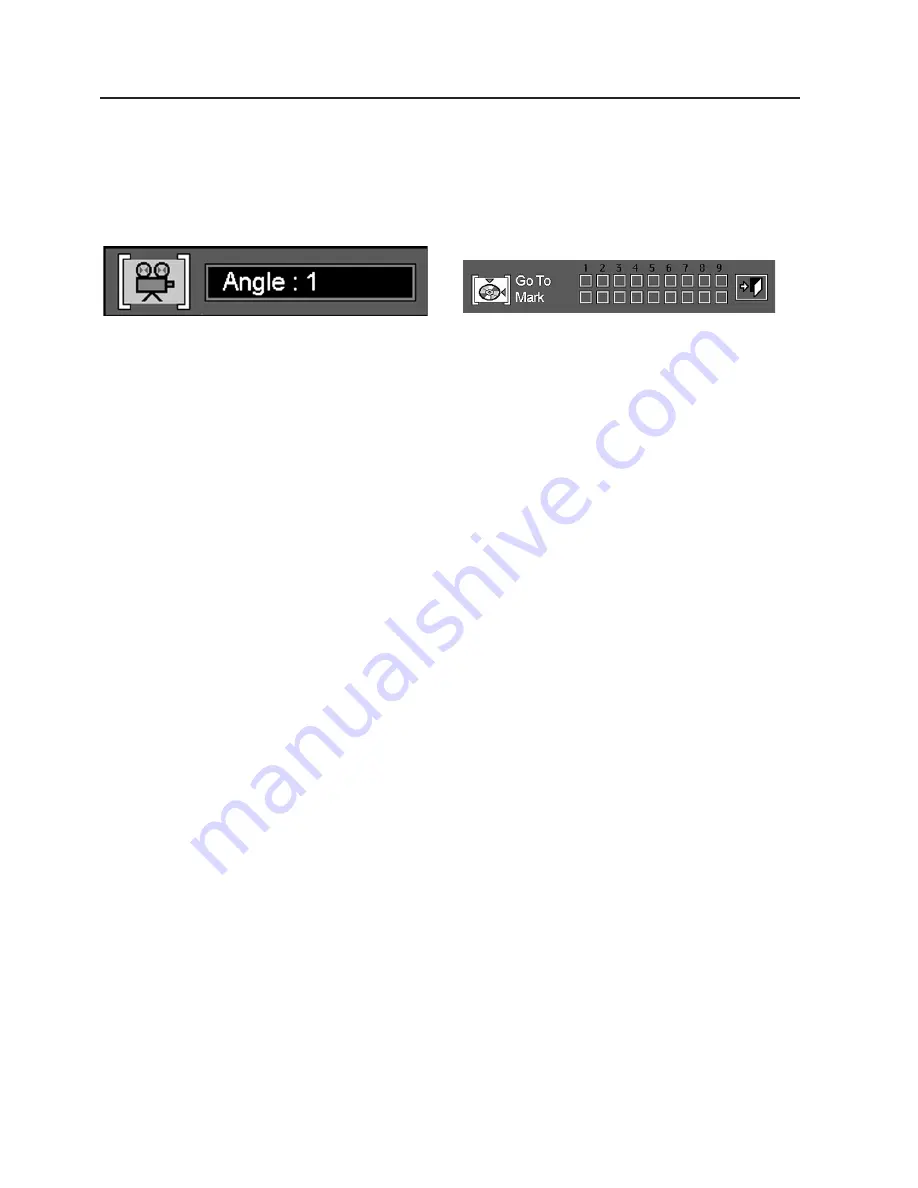
17
Playing DVD Discs
Changing the Camera Angle
Some discs contain multiple angles of a particular scene or sequence. If
the disc only has one angle, this feature won’t work.
1. While a disc is playing, press STATUS on the remote (the Banner
Display appears).
2. Press the ARROW (LEFT OR RIGHT) until the Camera Angle icon is
highlighted, and press ENTER (the Angle menu appears).
3. Press ENTER or ANGLE on the remote to change angle.
4. To make the Banner Display disappear from the screen, press CLEAR
or STATUS on the remote.
• Shortcut: The Angle menu can be called anytime, regardless of whether
Banner Display is on or not, by pressing the ANGLE button on the
remote, pressing repeatedly will change the angle (if disc was created
with multiple angles).
Using Bookmarks
The bookmark feature lets you mark a point on the disc that you can go
to quickly. You can store up to 9 bookmarks.
1. While a disc is playing, press STATUS on the remote.
2. Use the ARROW (LEFT OR RIGHT) on the remote until the Mark icon is
highlighted and press ENTER (the Bookmark menu appears).
3. When you reach the scene you want to mark, press ENTER. To add any
mark, move the cursor (yellow frame) with the ARROW (DOWN) to the
”Mark” check line, then move it to the next free frame with the
ARROW (RIGHT) and press ENTER when the scene you want to mark
is reached.
4. Press CLEAR or STATUS on the remote to make the Banner Display
disappear from the screen.
Recalling a Bookmarked Scene
1. While playing a disc, press STATUS on the remote (the Banner Display
appears).
2. Press the ARROW (LEFT OR RIGHT) on the remote until the Bookmark
icon is highlighted.
3. Press ENTER.
4. Press the ARROW (UP) on the remote to move to the ”Go To” parts of
the Bookmark menu.
5. Use the ARROW (LEFT OR RIGHT) on the remote to select the book-
marked scene you want to activate.
6. Press ENTER go to the bookmark.
7. To make the Banner Display disappear from the screen, press CLEAR
or STATUS on the remote.
Clearing a Bookmark
The bookmark is cleared each time a disc is removed from the player or
when the power is turned off completely (not to Standby only).
If all 9 bookmarks are in use, you can still mark new scenes, but the pre-
vious bookmarks will be erased.






























