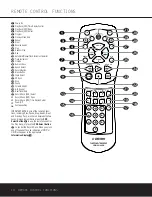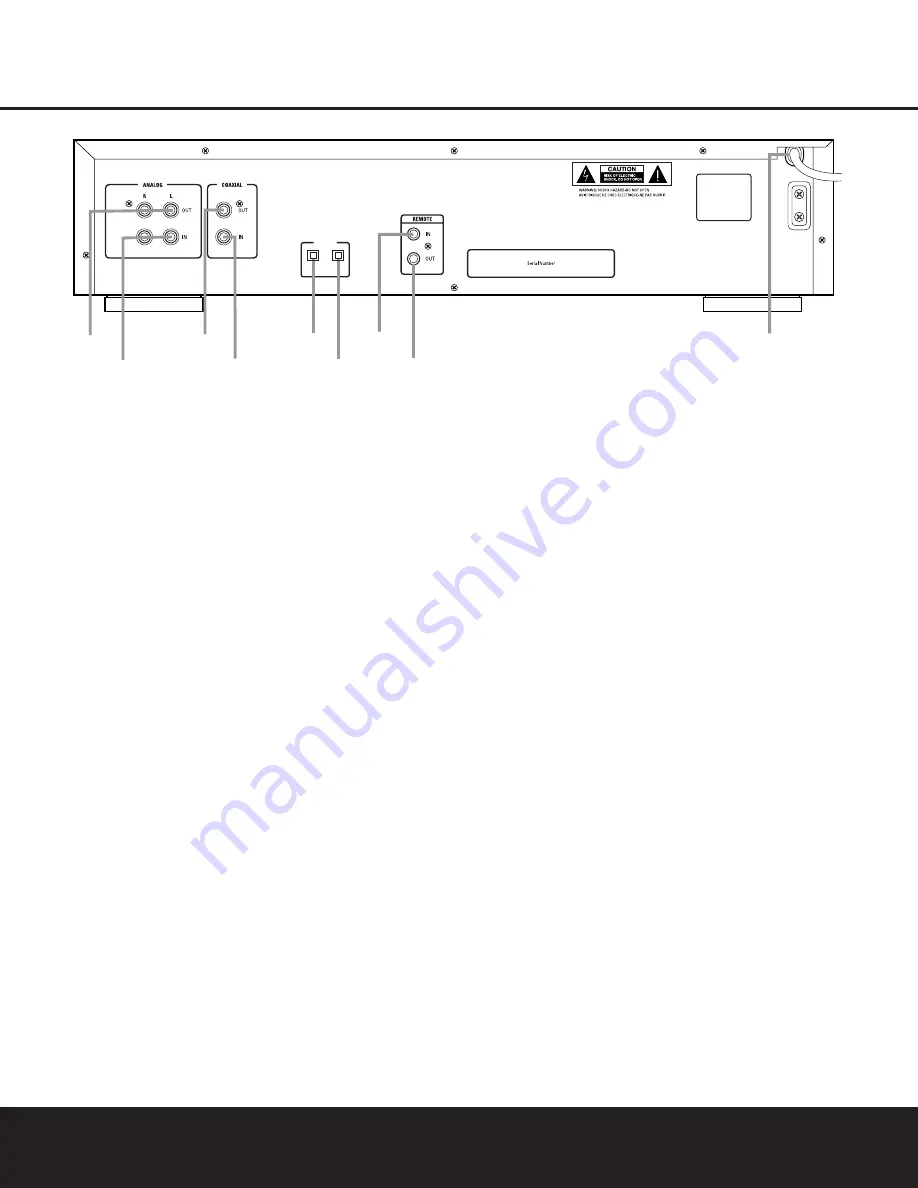
REAR-PANEL CONNECTIONS 9
REAR-PANEL CONNECTIONS
¡
™
£
¢
ª
AC 110~240V, 50~60Hz 20W
MODEL NO. CDR 26
HARMAN KARDON
NORTHRIDGE
CALIFORNIA. USA
IN
¶
•
OPTICAL
OUT
∞
§
¡
Analog Output
™
Analog Input
£
Coaxial-Digital Output
¢
Coaxial-Digital Input
∞
Optical-Digital Input
§
Optical-Digital Output
¶
Remote IR Input
•
Remote IR Output
ª
AC Power Cord
¡
Analog Output:
These jacks carry the analog
audio output signal from the deck currently playing.
Connect them to the Tape Play/In input jacks on a
receiver, preamp or processor.
™
Analog Input:
These jacks accept the analog sig-
nals that are used for CD recordings. Connect them to
the Tape Rec/Play outputs on a receiver, preamp or
processor.
£
Coaxial-Digital Output:
This jack carries the
digital-audio output signal from the deck currently
playing. Connect it to a coaxial-digital input on a
receiver, processor or digital decoder.
¢
Coaxial-Digital Input:
This jack accepts the digi-
tal-audio input signal from a compatible digital audio
product and should be connected directly to a digital
player or to a coaxial-digital output on a CD or DVD
player or an A/V receiver or processor.
IMPORTANT NOTE:
The coaxial digital input should
only be connected to
digital
input or output jacks.
Even though it uses the same RCA-type connector as
standard analog audio connections,
DO NOT
connect
it to conventional analog input or output jacks.
∞
Optical-Digital Input:
This jack accepts the digi-
tal-audio input signal from a compatible digital audio
product, and should be connected to the optical-digital
output on a CD or DVD player or an A/V receiver or
processor.
§
Optical-Digital Output:
This jack carries the opti-
cal digital output signal from the deck currently play-
ing. Connect it to an optical digital input on a receiver,
processor or digital recorder.
¶
Remote IR Input:
Connect the output of a
remote infrared sensor or the remote control output of
another compatible Harman Kardon product to this
jack. This will enable the remote control to operate
even when the front-panel
Remote Sensor
ˆ
is
blocked. This jack may also be used with compatible
IR remote control-based automation systems.
•
Remote IR Output:
Connect this jack to the IR
input jack of another compatible Harman Kardon
remote-controlled product to have the built-in
Remote
Sensor
ˆ
on the CDR 26 provide IR signals to
other compatible products.
ª
AC Power Cord:
Connect this plug to an AC out-
let. If the outlet is switch-controlled, make certain that
it is in the
ON
position.
Summary of Contents for CDR 26
Page 27: ......