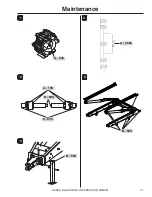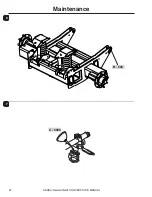18
HARDI
®
New NAVIGATOR OPERATOR’S MANUAL
Operation
Flush tank (optional system)
Screw open the fl ush tank lid and fi ll with water.
Foam marker tank (optional)
The fi ll inlet for the foam marker tank is found to the
right of the Hardi
®
Navigator Smart Valve Control Panel
as shown in (
Fig 15).
Main tank
Screw open the main tank lid and fi ll with water through
the strainer to prevent rust or other particles entering
the tank.
An overhead tank will allow high fi lling ca pac i ty.
WARNING!
Do not let the fi lling hose etc., enter
any tank. Keep it outside the tank, pointing
to wards the fi lling hole. If the end of the hose
is beneath the surface of the tank contents,
and the water pump at the water supply plant
stops, chem i cals could be si phoned back and
con tam i nate water supply lines.
Quick Fill (Optional)
The optional QUICK FILL allows the operator to
connect a hose from a water supply (i.e. overhead fi ll
tank), and fi ll the main tank.
WARNING!
Do not fi ll tank so rapidly that air
can not escape - tank may rupture.
General Quick Filling guidelines
1
Remove the camlock plug from the front of the quick
fi ll valve (
Fig 16).
2
Connect the fi lling hose from the water supply.
3
Open the quick fi ll valve and fi ll tank to desired level.
4
Close the quick fi ll valve and remove fi lling hose.
5
Remember to re-fi t the camlock plug to the quick fi ll
coupler when fi lling is complete.
Fig. 16
Fig. 15
Summary of Contents for New NAVIGATOR 1100
Page 1: ...New NAVIGATOR 67020803 10 04 Operator s Manual ...
Page 2: ......
Page 34: ...32 HARDI New NAVIGATOR OPERATOR S MANUAL 7 Maintenance 6 C 500h B 50h ...
Page 57: ...55 HARDI New NAVIGATOR OPERATOR S MANUAL Notes ...
Page 58: ...56 HARDI New NAVIGATOR OPERATOR S MANUAL Notes ...
Page 59: ......