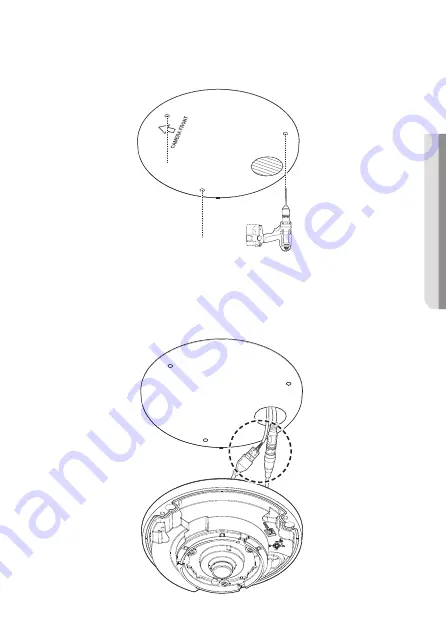
English_13
●
INST
ALL
ATION
Installation using the installation guide sticker
2-1. Attach the installation guide sticker on the desired location and then drill the holes
for screws and cables.
2-2. Pull out the power and video cables through the cable hole and connect them with
the cables on the camera.
`
When installing the camera, arrange the cables so that they are not damaged or caught.
Summary of Contents for HCF-8011RV
Page 1: ...ANALOGCAMERA User Manual HCF 8011RV...
Page 32: ......














































