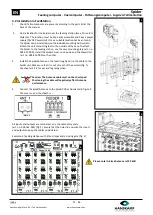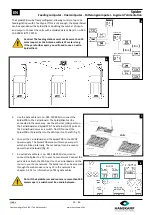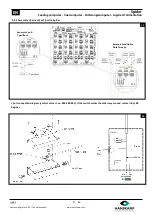Spider
EN
Feeding computer
-
Voercomputer
-
Fütterungscomputer
-
Logiciel d
’
alimentation
Index
25
-
46
Hanskamp AgroTech B.V. (The Netherlands)
www.hanskamp.nl/en
If no tag is found, this will be reported and the old settings will be restored. You can then manually try to read the tag by
changing the SpiderPCB parameters. See chapter 4.3.4 on how to change SpiderPCB parameters.
4.3.2 Set factory defaults
Reset all parameters to default.
4.3.3 LED test
All external LEDs on the Spider unit will be activated.
Result of the tag detection is shown below.
from Antenna