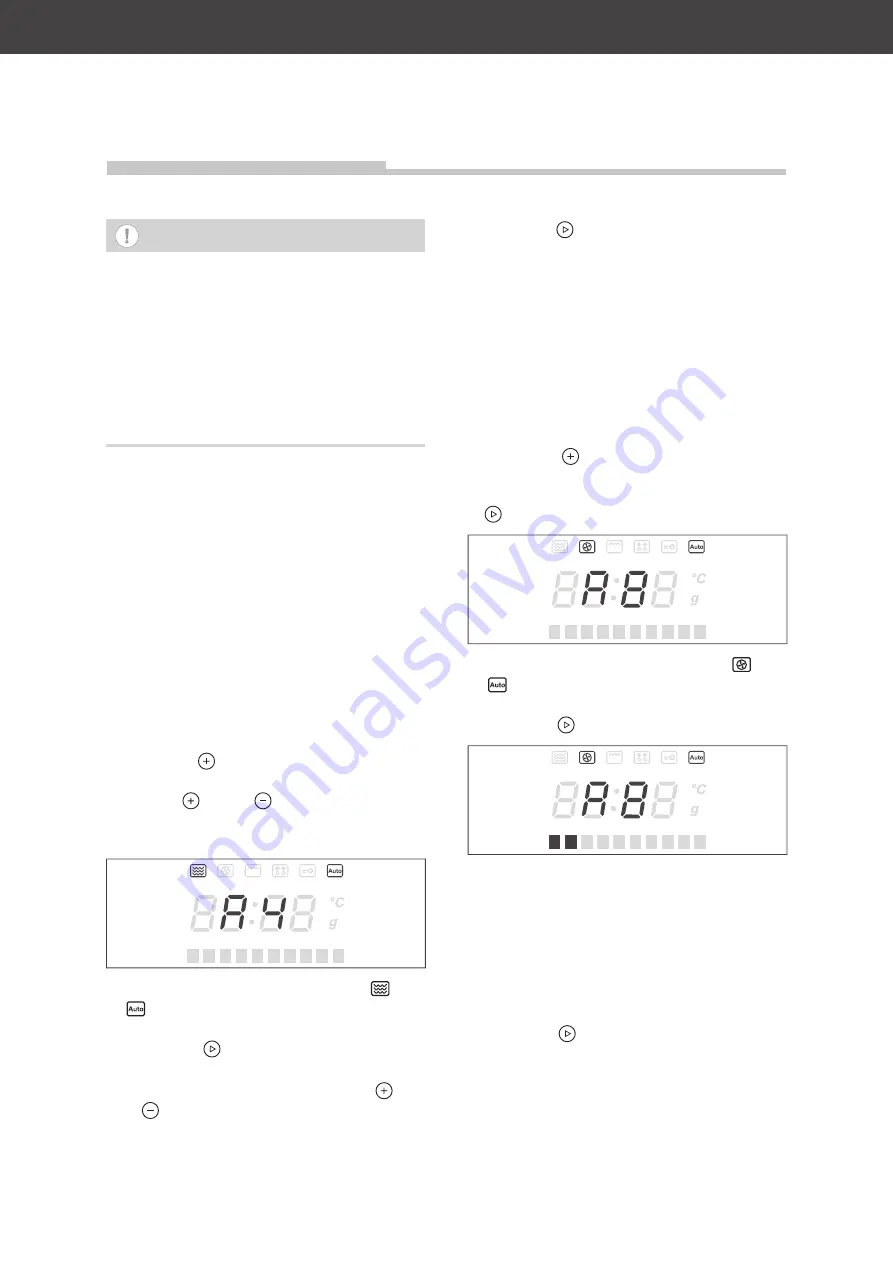
Automatic programmes
Page EN-28
NOTICE
Risk of damage to property!
Improper handling of the appliance
may cause it to become damaged.
The grill rack is not suitable for micro-
wave mode.
■
Use the grill rack exclusively with the
automatic programmes A8, A9 or
A10.
10 automatic programmes allow you to pre-
pare food with ease. You just need to select
the desired programme and set the weight
or quantity of the food. Automatic mode does
the rest.
All automatic programmes
1. Remove all packaging and weigh the food.
The weight is needed to ensure the correct
setting.
2. Place the dish in the cooking chamber and
close the cooking chamber door (7).
3. Press the
button (18) to start selecting
an automatic programme.
4. Use the (18) or (19) buttons to select
the desired automatic programme, e.g.
A4
(Vegetables).
A beep will sound. The indicators
and
and the indicator
A4
will appear on the
display (2).
5. Press the
button (17) to confirm the
menu.
6. Set the weight or quantity using the (18)
or (19) buttons.
Automatic programmes
7. Press the button (17) to confirm the set-
ting and start the programme.
Automatic programme
A8
“Cake”
With the automatic programme
A8
“Cake”,
the cooking chamber is pre-heated without
any food initially.
1. Press the
button (18) repeatedly until
the automatic programme
A8
is displayed
and confirm the entry by pressing the
button (17).
A beep will sound. The indicators
and
and the indicator
A8
will appear on the
display (2).
2. Press the button (17) again.
Pre-heating to 180 °C will start. The pro-
gress bar at the bottom of the display
shows the heating progress.
Once the temperature has been reached,
two beeps will sound.
3. Open the cooking chamber door (7), place
the food in the cooking chamber and close
the cooking chamber door (7).
4. Press the button (17) again to start the
actual cooking process.






























