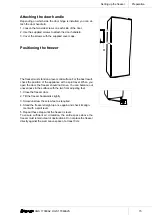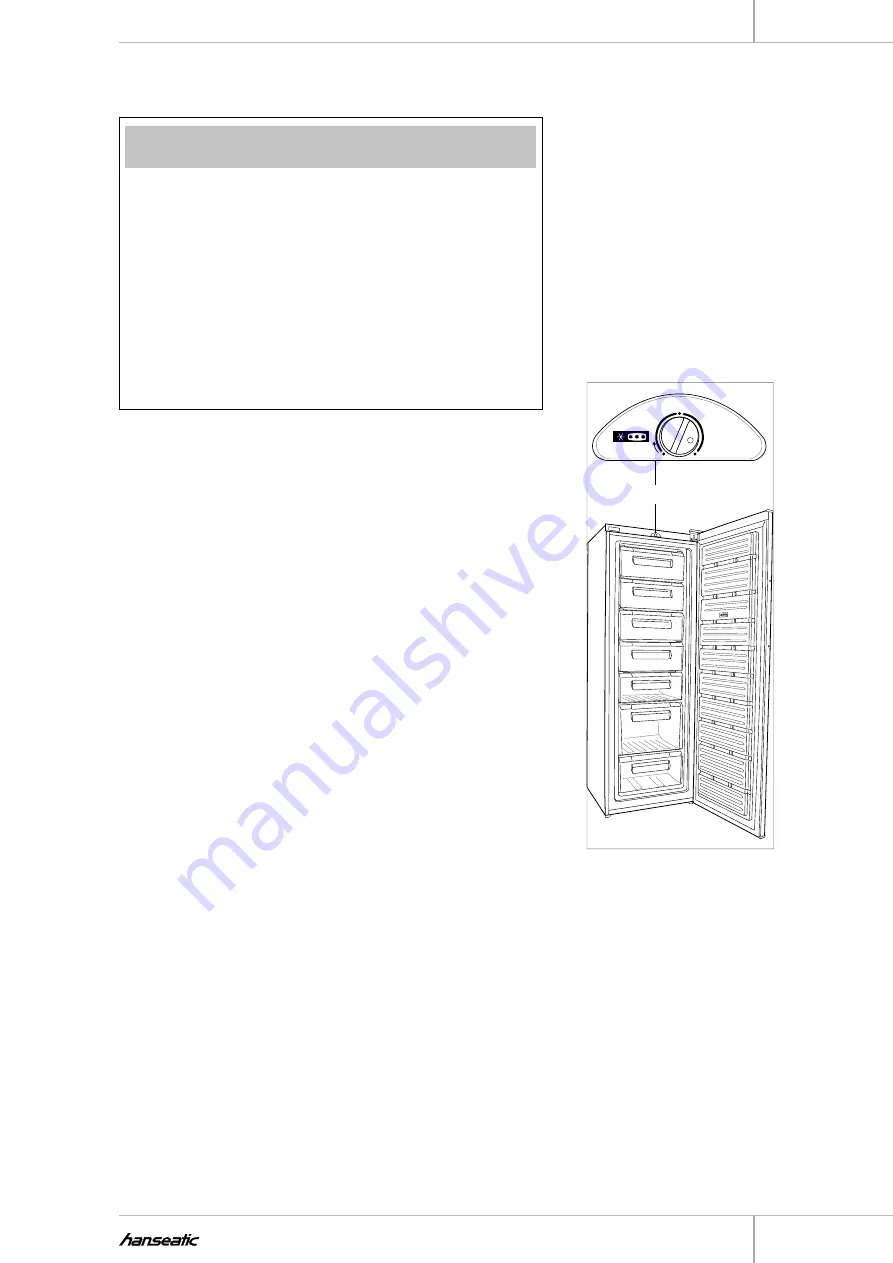
HGS 17060A2, HGS 17060A2S
Getting started
17
Operation
Setting the temperature
NOTICE
Risk of damage!
The freezer also may not function properly if it is ex-
posed for a prolonged period of time to temperatures
that are colder than the lowest temperature for which
it was designed.
• Observe the temperature range for which the freez-
er is designed.
• Install insulating plates, if necessary.
• Adjust the temperature, if necessary, using the tem-
perature controller.
Using the temperature controller
1
, you can set the temperature
in the freezer. The cooling power is variable and adjustable from
“MIN” to “MAX”. “MAX” is the lowest temperature.
The ideal temperature in the freezer is -18 °C. The freezer is de-
signed for an ambient temperature between 16°C and 38°C.
The power consumption and the temperature in the freezer can
increase,
• if the ambient temperature fluctuates above or below the pre-
scribed level,
• if the freezer door is opened frequently or for a prolonged
period.
How to set the temperature:
• Set the temperature controller
1
to ‘NORMAL’. This setting is
sufficient for normal ambient temperatures if you do not open
the freezer door too frequently or for a prolonged period, and
always close it properly.
– To set a higher temperature, turn the temperature con-
troller
1
towards ‘MIN’.
– To set a lower temperature, turn the temperature control-
ler
1
towards ‘MAX’.
• Adjust the freezer temperature to suit the increasing ambient
temperature (e.g. in summer towards ‘MAX’).
NORMAL
MAX
MIN
1