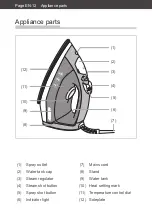Operation
Page EN-14
Removing
manufacturing residue
Before using the appliance to iron
your garments, you should iron a
dispensable textile to remove all
manufacturing residues from the
appliance.
1. Place the appliance on the
stand (8).
2. Make sure that the steam regu-
lator (3) is set to
0
.
3. To switch the appliance on, in-
sert the mains plug into a pro-
perly installed socket.
The indicator light (6) turns on.
4. Turn the temperature control
dial (11) to the highest set-
ting
MAX
.
Once the highest temperature
setting is reached, the indicator
light will go out.
5. Iron the textile for a few minu-
tes to iron out any manufactu-
ring residue from the solepla-
te (12).
The appliance may develop an
odour during initial use. The
odour will disappear shortly.
Adjusting the heat
setting
NOTICE
An incorrect ironing tempera-
ture may damage textiles.
■
Do not set the appliance
temperature any higher
than indicated on the care
label sewn onto the textile.
The appliance has 4 heat settings
that are suitable for different texti-
les. You can also set the tempe-
rature control dial so that the heat
setting mark (10) is positioned bet-
ween 2 heat settings.
MAX
0
1
3
2
• Adjust a heat setting by tur-
ning the temperature control
dial (11).