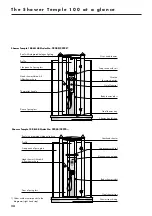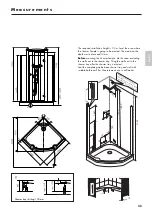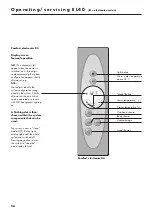48
O p e r a t i n g / s e r v i c i n g E L 4 0
(EL = electronic version)
Taking a shower
The system is in "sleep" mode
(OFF). This is indicated by a
dot flashing in the display.
Pressing any button switches
the system to "stand-by" mode
(ready for use).
The display now has back-
ground lighting and the
buttons have dimmed back-
ground lighting. The control
is ready for operation.
One or two different shower
types can now be activated.
The buttons have bright back-
ground lighting. Dark buttons
cannot be selected. Pressing
an active button resets this
button and a different shower
type can then be selected.
Examples of shower
type combinations:
Example 1:
,
Overhead and body showers
Example 2:
,
Hand and body showers
Setting the temperature
Use the
+/- (
and )
buttons to set the temperature.
For temperatures above 42 °C:
Press the
+ (
)
and
>42°
(
)
buttons simultaneously.
Pressing the
Mode (
)
button again: Return to
temperature setting
>42
°.
Protection against
scalding:
Protection against scalding
prevents setting temperatures
above 42° C.
Hydromassage
First activate the
Body
shower (
)
button.
Then press the
Hydromas-
sage (
)
button.
The upper and lower body
showers now operate alter-
nately in a certain interval.
Note:
Varying temperatures
during hydromassage im-
prove the stimulation effect
on your circulation.
Press the
Mode (
)
button
to change the interval.
The word "Pulse" appears in
the display followed by a
number. This number is the
interval in seconds. Use the
+/- (
and )
buttons
to adjust the interval between
1 – 50 seconds.