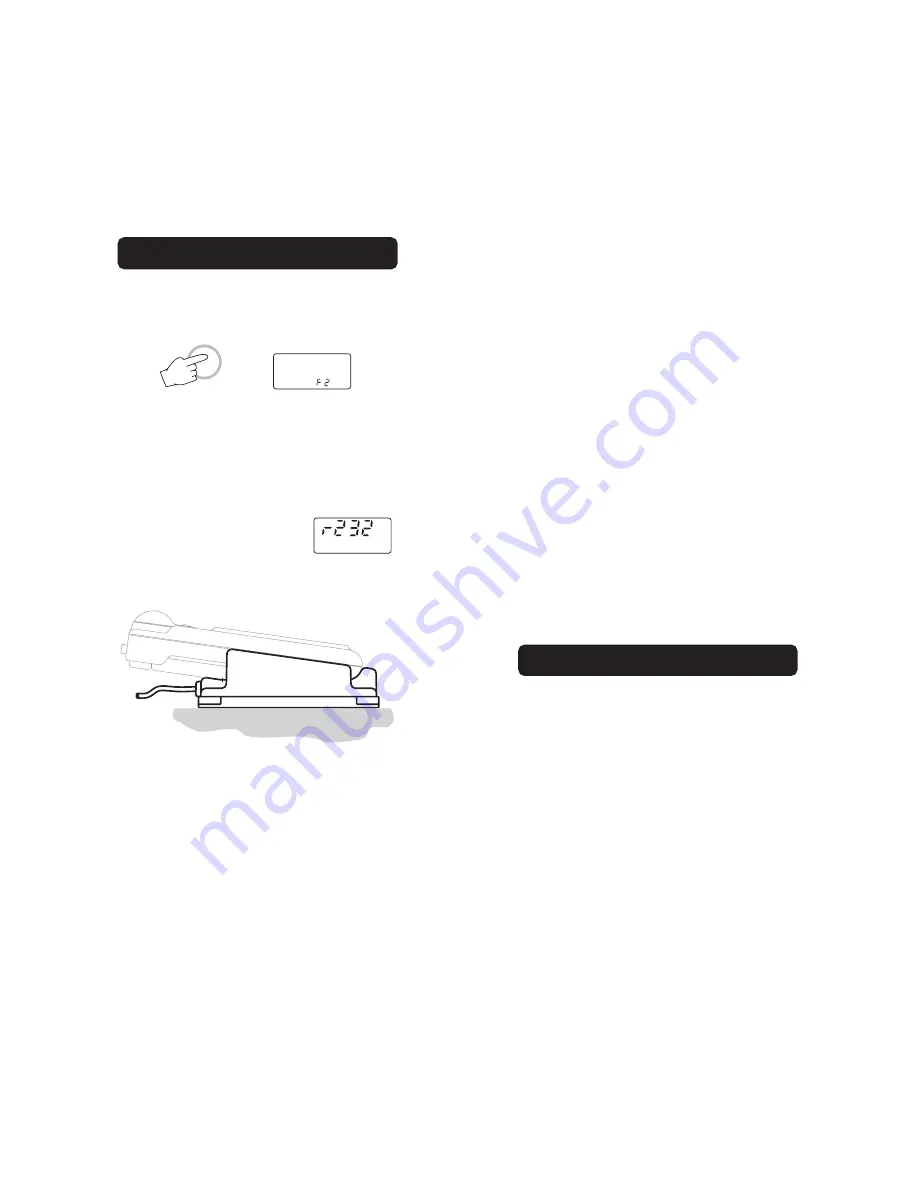
29
28
Data transmission from the instrument to the
PC is handled with the HI 92000 Windows
®
compatible software by HANNA instruments
®
.
HI 92000 allows you to use the powerful
means of the most common spread sheet
programs (e.g. Excel
©
, Lotus 1-2-3
©
).
Simply run your favorite spread sheet and
open the file downloaded by HI 92000. It is
possible to make any elaboration available
with your software (e.g. graphics, statistical
analysis).
HI 92000 offers a variety of features and has
an on-line help to support the user throughout
any situation.
To install HI 92000 you need a 3.5" drive and
a few minutes to follow the instructions con-
veniently printed on the disk label.
Windows
®
is registered Trademark of "Microsoft Co."
Excel
©
Copyright of "Microsoft Co."
Lotus 1-2-3
©
Copyright of "Lotus Co."
Press the FUNCTION key until "F2" is dis-
played on the secondary LCD.
Place the instrument on the HI 9200 infrared
transmitter (ensuring that the infrared LEDs
of meter and interface match). The memory
can be downloaded to your PC through a
serial port.
During the data transfer the
instrument displays the "r 232"
message.
Using the HI 9200 infrared transmitter, all re-
corded data can be fed to your PC for easy
reproduction, storage or elaboration without
any interference from cables or cords be-
tween meter and transmitter.
FUNCTION
FAULT FUNCTIONS
HI 9141 and HI 91410 are factory programmed
to automatically diagnose a fault, that is dis-
played with the corresponding error code.
Error codes:
PEr 0, PEr 1, PEr 2 = Short circuit on the
system, the meter should be returned
for repair. Contact your dealer
PEr 3 = Printer mechanism fault. Repair
needed, contact your dealer.
PEr 4 = Printer clutch jammed. Reset printer
(see "Printer Maintenance" section).
PEr 9 = Printer jammed. Reset printer (see
"Printer Maintenance" section).
DATA TRANSFER TO PC (HI 91410)





































