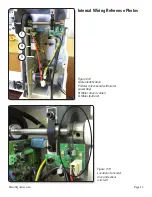HandiQuilter.com
Page 27
Figure 8.3
F
H
G
D
C
E
8. Needle Position, Check, & Adjustment - Continued
Adjustment for X axis: Cover On (see page 14 for wire
connections)
Note: This adjustment is done with the front frame cover
on.
Important Note: The picture shows the cover off for illus-
tration purposes only!
The primary adjustment is accomplished using the right
side of the head frame shown in
Figure 8.4
. The screws
on the left side are loosened to allow movement of the
head frame.
If a correction is necessary:
• Loosen screws F, G and H through access holes
(
Figure 8.4
) 2 or 3 turns.
• Loosen screws D and E 2 or 3 turns and back off screw C
a little.
• Push the head frame back against the main frame so
that screw C touches the main frame. Adjust screw C to
bring the needle to center in the needle plate.
• Gently tighten screw E until it lightly touches the main
frame
• Tighten screw D.
Note: If the needle changes, repeat the
process.
• Repeat the process on the left side of the head frame.
Note: If the needle changes, repeat the process.
Figure 8.4
X-Axis access/adjustment holes
X-Axis
Access Holes