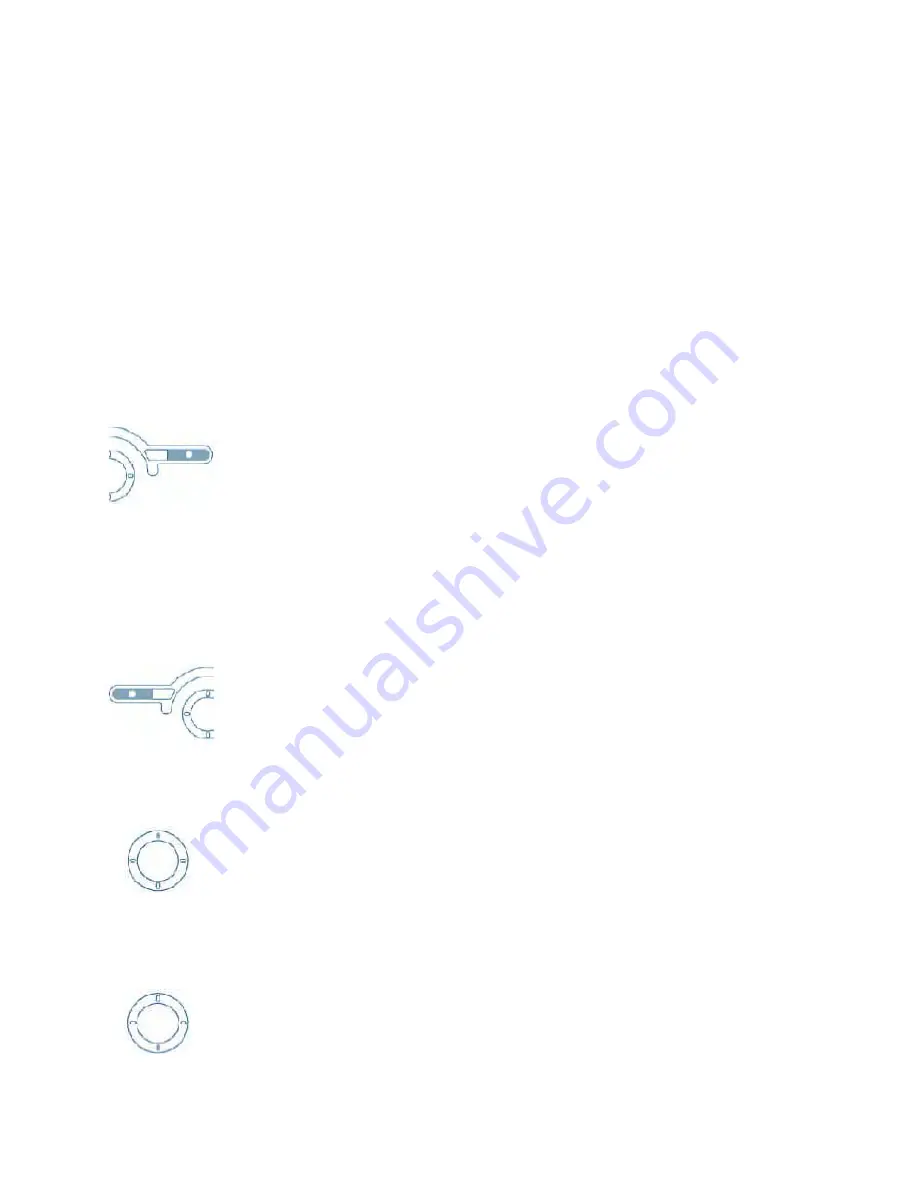
Page 4 / 20
C
C
h
h
a
a
r
r
g
g
i
i
n
n
g
g
Y
Y
o
o
u
u
r
r
A
A
V
V
-
-
6
6
1
1
2
2
L
L
C
C
D
D
f
f
o
o
r
r
T
T
h
h
e
e
f
f
i
i
r
r
s
s
t
t
t
t
i
i
m
m
e
e
C
C
h
h
a
a
r
r
g
g
i
i
n
n
g
g
w
w
i
i
t
t
h
h
t
t
h
h
e
e
c
c
r
r
a
a
d
d
l
l
e
e
Place your AV-612LCD onto the cradle/docking base and plug in the AC/DC adaptor provided.
Initial charging to full capacity will take about 8 hours and subsequent charging will be approximately 5 hours.
Upon full charge, the charging indicator will turn off automatically.
C
C
h
h
a
a
r
r
g
g
i
i
n
n
g
g
d
d
i
i
r
r
e
e
c
c
t
t
l
l
y
y
o
o
n
n
t
t
h
h
e
e
A
A
V
V
-
-
6
6
1
1
2
2
L
L
C
C
D
D
To charge directly on the unit, just plug in the AC/DC adaptor directly onto the DC port located on the side of the
AV-612LCD.
Q
Q
u
u
i
i
c
c
k
k
G
G
u
u
i
i
d
d
e
e
T
T
o
o
F
F
u
u
n
n
c
c
t
t
i
i
o
o
n
n
K
K
e
e
y
y
s
s
&
&
4
4
-
-
W
W
a
a
y
y
R
R
o
o
c
c
k
k
e
e
r
r
S
S
w
w
i
i
t
t
c
c
h
h
1
1
.
.
R
R
i
i
g
g
h
h
t
t
F
F
u
u
n
n
c
c
t
t
i
i
o
o
n
n
K
K
e
e
y
y
Select A one-touch function key for all command executions.
Pause/Resume During movie and music playback.
Zoom One-push command and followed by left/right push of the 4-way rocker switch for scale-
up and scale-down.
Move/Pen One-push command and followed by the left/right and up/down push of the 4-way
rocker switch to move picture.
Rotate One-push command and followed by left/right push of the 4-way rocker switch for clock-
wise and anti clock-wise rotation.
Save for pre-set and soft keyboard functions execution
Enter for soft keyboard functions execution.
2
2
.
.
L
L
e
e
f
f
t
t
F
F
u
u
n
n
c
c
t
t
i
i
o
o
n
n
K
K
e
e
y
y
Back to previous page
Stop/Return to Previous Page
3
3
.
.
F
F
o
o
u
u
r
r
-
-
W
W
a
a
y
y
R
R
o
o
c
c
k
k
e
e
r
r
S
S
w
w
i
i
t
t
c
c
h
h
Up push
Scroll up
Scale up screen during movie playback
Back to previous page during photo viewing
Move/Pan picture up during photo viewing
Previous track: goes back to the previous music file in the list order
4
4
.
.
D
D
o
o
w
w
n
n
p
p
u
u
s
s
h
h
Scroll down
Scale down screen during movie playback
Next photo during photo viewing
Move picture down during photo viewing
Next track: goes to the next file in the list order



















